Best Plugin for Kentico - AI Chatbot
The best AI customer support plugin for Kentico websites. Add intelligent support to your Kentico site with our powerful app. Answers visitor questions automatically 24/7. Works with all Kentico editions. Start with 100 free messages.
See the Kentico Plugin In Action
Powerful Kentico plugin features that transform your site's visitor engagement
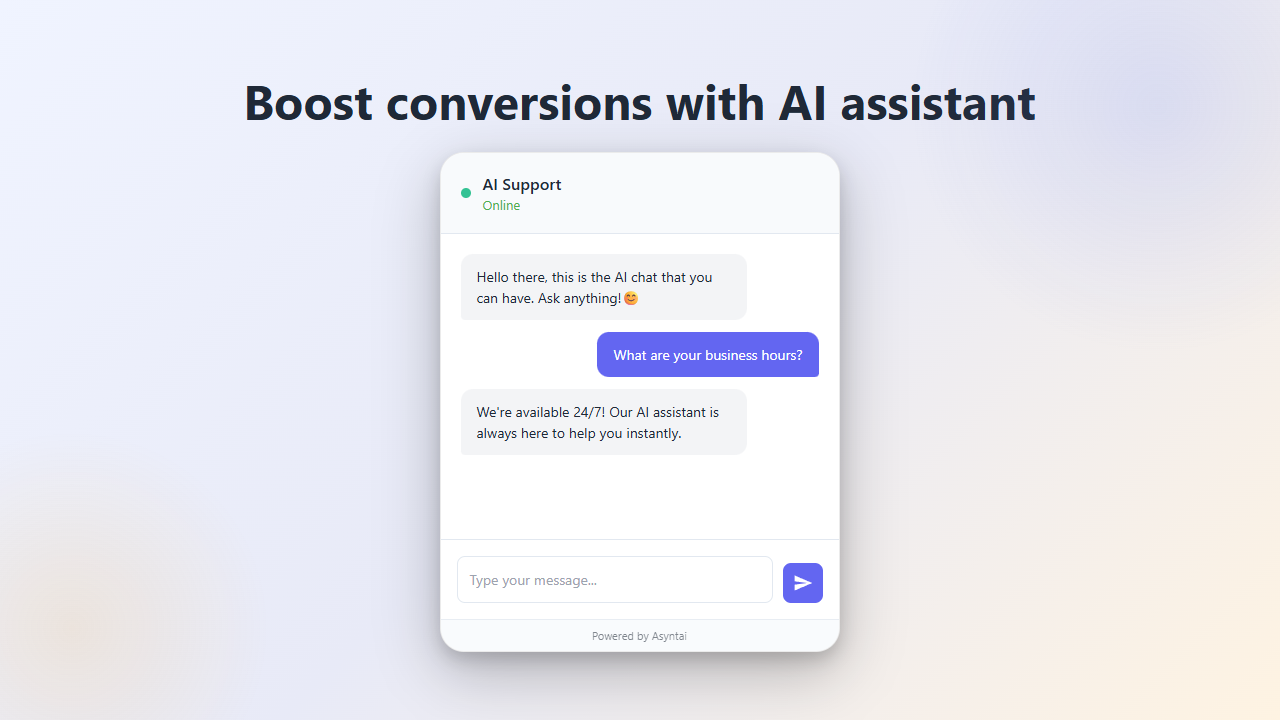
Kentico Plugin Boosts Conversions
Our Kentico plugin engages visitors instantly with intelligent responses to questions, product guidance, and purchase assistance, converting more browsers into customers.
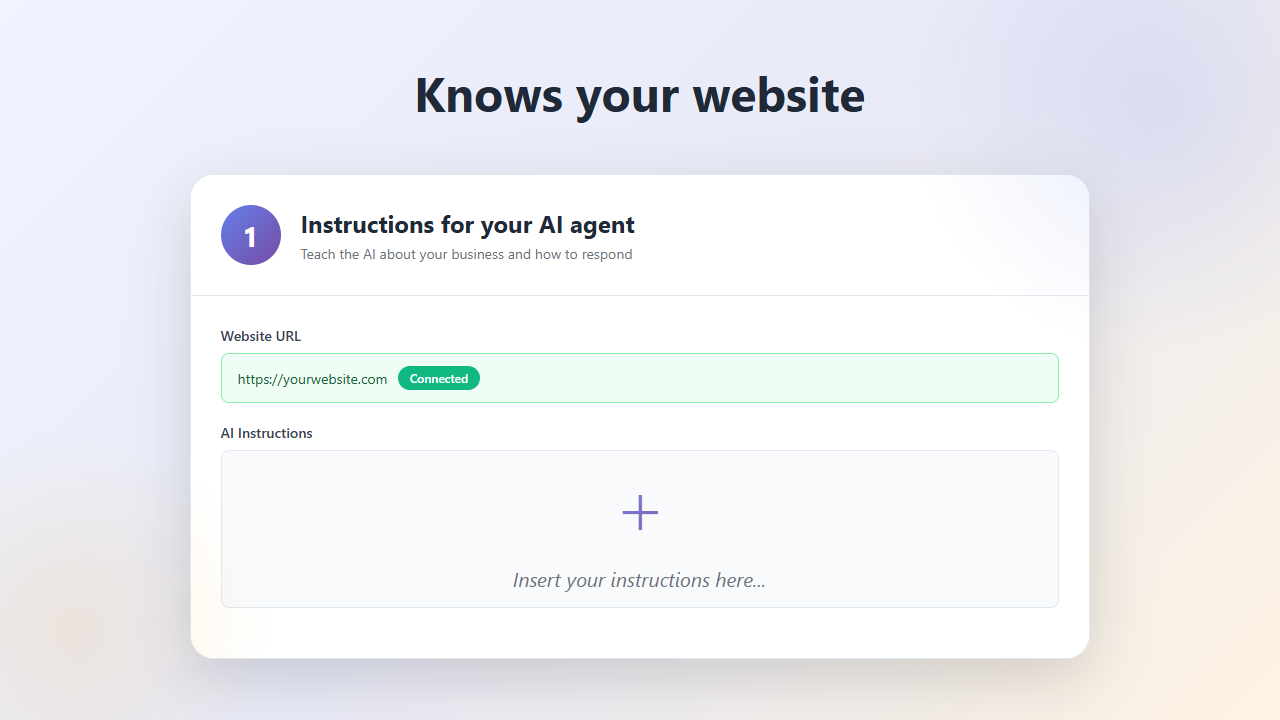
Smart Plugin Learns Your Kentico Site
The plugin automatically learns from your Kentico content, pages, and products to deliver accurate, contextual answers to every visitor inquiry.
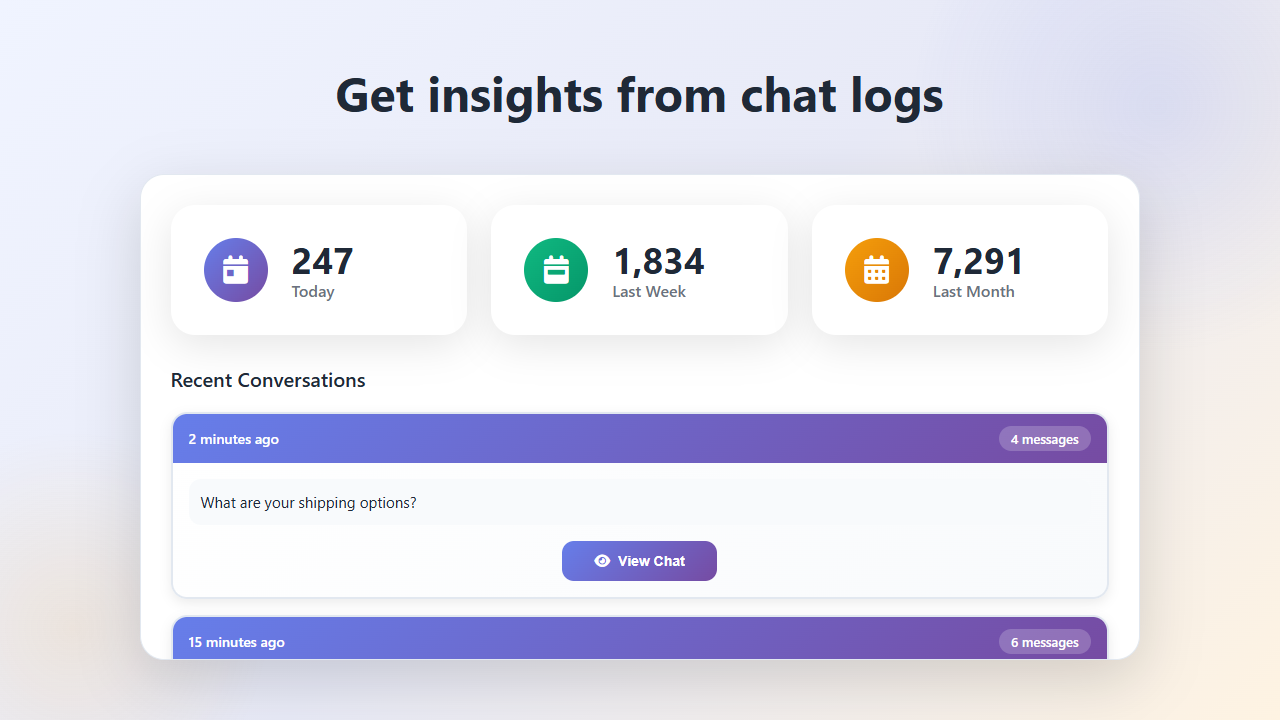
Plugin Analytics & Insights
Track every conversation through your plugin dashboard. Understand visitor needs, identify trending questions, and optimize your site based on real interactions.
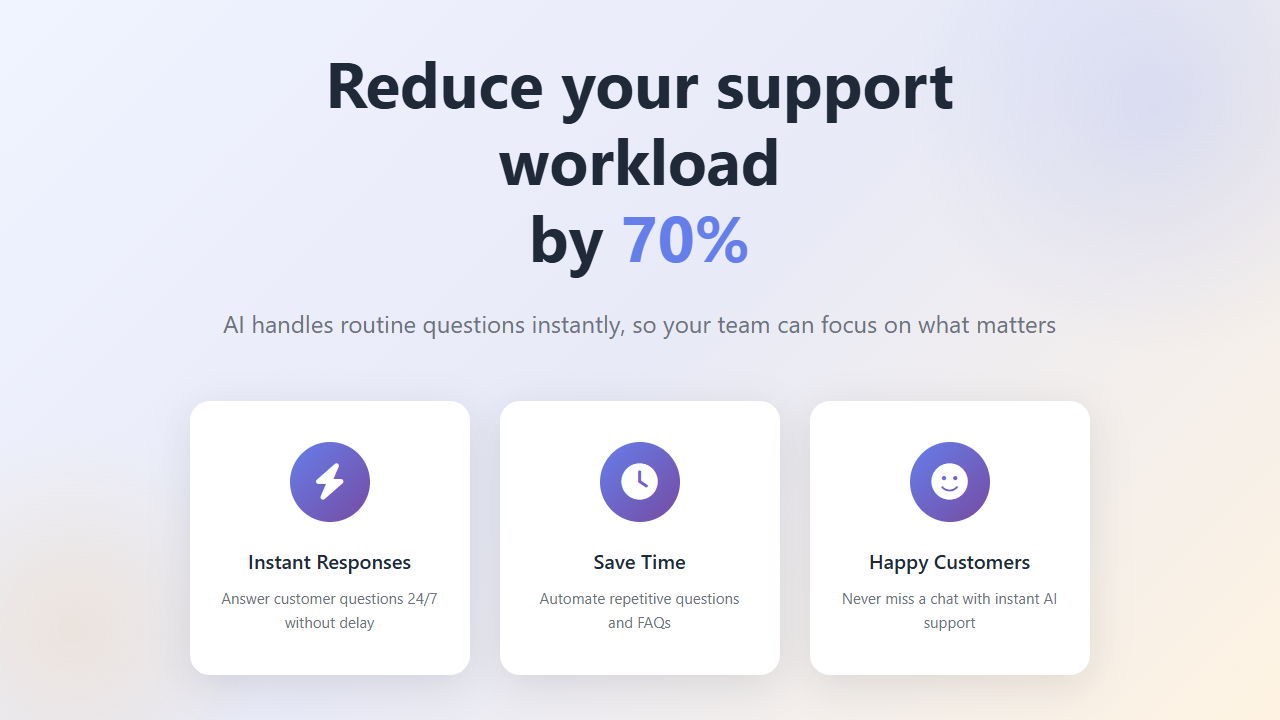
Automate Support with Plugin
Let the Kentico plugin handle routine questions automatically while you focus on growing your business. Provides instant answers around the clock.
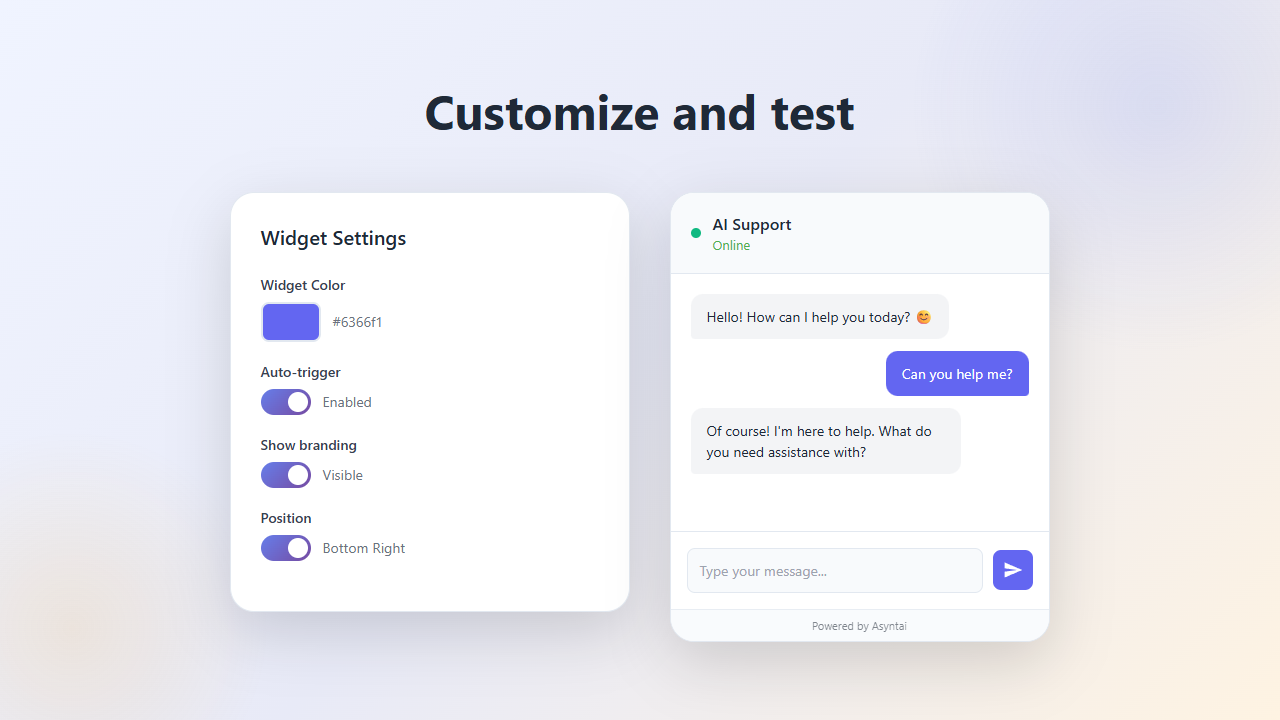
Customize Your Kentico Plugin
Match your brand perfectly by customizing plugin colors, position, greeting messages, and behavior through our dashboard to complement your Kentico design.
Watch Kentico Plugin Setup
See how easy it is to add our AI customer support plugin to your Kentico website. This quick guide covers the complete process from setup to configuration.
Why Choose Our Kentico Plugin
The best AI customer support plugin for Kentico with intelligent automation and exceptional visitor experiences
Easy Kentico Integration
Add the plugin to your Kentico website using Kentico's custom widget or master page template. Works with all Kentico editions instantly.
Always-On Plugin
The Kentico plugin never sleeps. Provides instant responses to visitors any time of day or night, capturing every opportunity.
Multilingual Kentico Plugin
The plugin automatically detects and responds in your visitor's language, expanding your Kentico site's global reach effortlessly.
Smart Plugin Responses
Configure custom response guidelines and the plugin follows them precisely, maintaining your brand voice through every interaction on Kentico.
Plugin Increases Kentico Sales
The plugin's instant responses can boost conversion rates significantly. Quick answers keep Kentico visitors engaged and drive purchases.
Focused Plugin Behavior
The plugin stays on topic, ignoring unrelated questions and providing only relevant information about your Kentico business.
How the Kentico Plugin Works
Deploy your AI-powered plugin to Kentico in three simple steps
Sign Up & Get Plugin Code
Create your account and access the plugin embed code. Customize the appearance to match your Kentico website design.
Add Plugin to Kentico Site
Copy the plugin code and add it to your Kentico site using a custom widget or your master page template. Takes less than 2 minutes.
Plugin Goes Live on Kentico
Your plugin activates immediately on your Kentico site, handling visitor questions 24/7 while you focus on business growth.
Perfect Kentico Plugin Integration
Our AI customer support plugin integrates seamlessly with Kentico websites. Whether you're using Kentico for enterprise sites, eCommerce, or digital experience platforms - the plugin works perfectly. Simple installation using Kentico's custom widget or master page template with no complex configuration required.
- ✓ Plugin compatible with all Kentico editions
- ✓ Lightweight plugin doesn't slow Kentico sites
- ✓ Mobile-optimized plugin for Kentico mobile view
- ✓ Update plugin settings without changing Kentico code
Sign up free and get your Kentico embed code instantly
Simple, Transparent Pricing
Start free and scale as you grow. No hidden fees, no long-term contracts.
- 100 messages per month Maximum number of messages the AI can send
- Up to 1 website Maximum number of websites under one account
- Up to 50 crawled pages Maximum pages you can crawl and add to knowledge base
- Upload text, URLs, videos, PDFs and more Upload various sources of information and add to knowledge base
- 1 seat Number of team members who can access the dashboard
- —
- —
- —
- —
- —
- —
- —
- —
- —
- —
- —
- —
- —
- —
- —
- —
- —
- —
- —
- —
- —
- —
- —
- —
- —
- —
- —
- —
- —
- 2,500 messages per month Maximum number of messages the AI can send
- Up to 2 websites Maximum number of websites under one account
- Up to 250 crawled pages Maximum pages you can crawl and add to knowledge base
- Upload text, URLs, videos, PDFs and more Upload various sources of information and add to knowledge base
- 2 seats Number of team members who can access the dashboard
-
Review chat logs
Access and review all conversations from your chatbot
- Smarter AI model You can enable a smarter AI model for better replies
-
Chat analytics
See analytics and insights from your chat conversations
- Localization Translate your widget to 32 languages
- Enable thinking You can enable thinking for more thoughtful AI responses
- Instagram, Messenger, WhatsApp, Zapier Connect your AI chatbot to Instagram DMs, Facebook Messenger, WhatsApp, and 6,000+ apps via Zapier
- REST API Build custom integrations with our REST API
-
Leads
Collect emails and phone numbers from visitors with optional input fields
- Custom notice Display disclaimers or consent notices above the chat input with markdown link support
- Standard support Standard email support with faster response times
- —
- —
- —
- —
- —
- —
- —
- —
- —
- —
- —
- —
- —
- —
- —
- —
- —
- —
- —
- 15,000 messages per month Maximum number of messages the AI can send
- Up to 3 websites Maximum number of websites under one account
- Up to 1,000 crawled pages Maximum pages you can crawl and add to knowledge base
- Upload text, URLs, videos, PDFs and more Upload various sources of information and add to knowledge base
- 3 seats Number of team members who can access the dashboard
-
Review chat logs
Access and review all conversations from your chatbot
- Smarter AI model You can enable a smarter AI model for better replies
-
Chat analytics
See analytics and insights from your chat conversations
- Localization Translate your widget to 32 languages
- Enable thinking You can enable thinking for more thoughtful AI responses
- Instagram, Messenger, WhatsApp, Zapier Connect your AI chatbot to Instagram DMs, Facebook Messenger, WhatsApp, and 6,000+ apps via Zapier
- REST API Build custom integrations with our REST API
-
Leads
Collect emails and phone numbers from visitors with optional input fields
- Custom notice Display disclaimers or consent notices above the chat input with markdown link support
- Standard support Standard email support with faster response times
-
Real-time data feed
AI can read real-time data (availability, status, products, etc.) during the conversation
- Knowledge gaps AI analyzes conversations to identify where it lacked knowledge
- Daily report You can receive daily email summaries of your chat conversations
-
Add images
Add images that the AI can display in chat conversations
-
Product cards
Add product cards that the AI can show to customers during chat
-
User context
Pass user-specific information (order status, account status, renewal date, etc.) to the AI so it can use it during the conversation
-
Image vision
Users can upload images in chat for troubleshooting, bug reports, or when they need visual help
- Speech to text Let visitors send voice messages that are automatically transcribed to text
-
Live monitoring
Watch all chat conversations in real-time as they happen on your website
-
Human takeover
Take control of any conversation and chat directly with visitors when needed
-
AI Notifications
Get email alerts when AI detects specific scenarios you define (bug reports, sales opportunities, etc.)
-
Escalation
Get notified when visitors request to speak with a human and join the chat directly
-
Bookings
Let visitors book appointments directly through the chat widget with calendar integration
-
Support Tickets
AI can create support tickets during conversations for issues that need human follow-up
- Transcript download Allow visitors to download their chat conversation as a text file
- —
- —
- —
- —
- 50,000 messages per month Maximum number of messages the AI can send
- Up to 10 websites Maximum number of websites under one account
- Up to 5,000 crawled pages Maximum pages you can crawl and add to knowledge base
- Upload text, URLs, videos, PDFs and more Upload various sources of information and add to knowledge base
- 5 seats Number of team members who can access the dashboard
-
Review chat logs
Access and review all conversations from your chatbot
- Smarter AI model You can enable a smarter AI model for better replies
-
Chat analytics
See analytics and insights from your chat conversations
- Localization Translate your widget to 32 languages
- Enable thinking You can enable thinking for more thoughtful AI responses
- Instagram, Messenger, WhatsApp, Zapier Connect your AI chatbot to Instagram DMs, Facebook Messenger, WhatsApp, and 6,000+ apps via Zapier
- REST API Build custom integrations with our REST API
-
Leads
Collect emails and phone numbers from visitors with optional input fields
- Custom notice Display disclaimers or consent notices above the chat input with markdown link support
- Priority support Priority email support with faster response times
-
Real-time data feed
AI can read real-time data (availability, status, products, etc.) during the conversation
- Knowledge gaps AI analyzes conversations to identify where it lacked knowledge
- Daily report You can receive daily email summaries of your chat conversations
-
Add images
Add images that the AI can display in chat conversations
-
Product cards
Add product cards that the AI can show to customers during chat
-
User context
Pass user-specific information (order status, account status, renewal date, etc.) to the AI so it can use it during the conversation
- Image vision Users can upload images in chat for troubleshooting, bug reports, or when they need visual help
- Speech to text Let visitors send voice messages that are automatically transcribed to text
-
Live monitoring
Watch all chat conversations in real-time as they happen on your website
-
Human takeover
Take control of any conversation and chat directly with visitors when needed
-
AI Notifications
Get email alerts when AI detects specific scenarios you define (bug reports, sales opportunities, etc.)
-
Escalation
Get notified when visitors request to speak with a human and join the chat directly
-
Bookings
Let visitors book appointments directly through the chat widget with calendar integration
-
Support Tickets
AI can create support tickets during conversations for issues that need human follow-up
- Transcript download Allow visitors to download their chat conversation as a text file
-
Remove branding
Remove all Asyntai branding and make the chat widget fully yours
- SSO Single Sign-On authentication for your team using SAML or OAuth providers
- Reply suggestions Generate professional email replies using your AI knowledge base
- Translation Widget Let visitors translate your website into 40+ languages with AI-powered translations
Not sure which plan is right for you?
InteractivePlan Calculator
Why Kentico Users Choose Our Plugin
Join thousands of Kentico users using the best AI customer support plugin to transform their websites
Instant Plugin Responses
The plugin responds to Kentico visitor questions in seconds, dramatically improving satisfaction and conversion rates.
Lower Support Costs
Automated plugin responses reduce support staff costs while delivering faster, more consistent customer service on Kentico.
Higher Conversion Rates
The plugin answers product questions immediately, accelerating purchase decisions and reducing cart abandonment on Kentico.
Frequently Asked Questions
Everything you need to know about the best AI customer support plugin for Kentico
The Best Plugin for Kentico Customer Engagement
Why Kentico Websites Need This Plugin
Most Kentico websites lack effective visitor engagement tools. Contact forms create friction. Email responses arrive too late. Phone support requires constant availability. The best plugins solve these problems through instant, automated communication designed specifically for Kentico.
Traditional chat apps require human operators monitoring conversations continuously. This staffing requirement makes them expensive and limits availability to business hours. Modern AI-powered plugins eliminate these constraints completely through intelligent automation that works perfectly on Kentico.
The impact shows immediately in metrics. Kentico websites with chat plugins convert visitors at higher rates. Quick answers eliminate purchase hesitation. Instant support builds confidence. These improvements translate directly into increased revenue and customer satisfaction for Kentico users.
How the Best Kentico Plugins Work
Modern plugins use artificial intelligence to understand visitor questions and provide relevant answers automatically. The plugin learns from your Kentico site content, products, and documentation to deliver accurate responses without human involvement.
Installation on Kentico takes minutes through Kentico's custom widget or master page template. After adding the code to your Kentico site, you configure the appearance to match your design and train the plugin using your site content. The plugin then handles unlimited conversations simultaneously, providing instant responses around the clock.
Every conversation generates valuable insights. The plugin dashboard shows which Kentico pages generate questions, what topics visitors ask about most, and when traffic peaks occur. Use this intelligence to improve both your plugin configuration and overall Kentico site experience.
Plugin Features That Matter for Kentico
The best plugins maintain compatibility with all Kentico editions and features. Whether you use Kentico for enterprise websites, eCommerce, or digital experience platforms, the plugin integrates seamlessly without conflicts or performance issues on your Kentico site.
Mobile optimization is essential since most Kentico traffic comes from phones and tablets. The plugin automatically adapts to different screen sizes, providing excellent experiences on every device without separate mobile configuration for your Kentico site.
Customization options let you align the plugin with your Kentico brand. Control colors, position, greeting messages, and behavior through simple settings. The plugin should feel like a natural part of your Kentico site rather than an obvious addition.
Installing the Plugin on Kentico
Setup begins with creating your account and accessing the integration code. Add this code snippet to your Kentico site using a custom widget or by pasting it into your master page template. The plugin appears on your Kentico site immediately after publishing.
Training the plugin requires pointing it to your Kentico site content. The automated crawler reads your Kentico pages and posts, absorbing information about your business, products, and services. Supplement with additional documents containing detailed specifications or policies.
Test the plugin thoroughly on your Kentico site before relying on it completely. Ask various questions to verify accuracy. Check how it handles edge cases and unclear inquiries. Refine the training data based on these tests to improve response quality.
Maximizing Plugin Performance on Kentico
Keep your plugin training current as your Kentico site evolves. When launching new products, updating pricing, or changing policies on Kentico, add this information to the plugin's knowledge base. Fresh data ensures Kentico visitors always receive accurate, up-to-date responses.
Review conversation logs regularly to identify improvement opportunities. Notice questions the plugin struggles with and add clarifying information. This continuous refinement gradually enhances effectiveness and accuracy over time on your Kentico site.
Monitor plugin analytics to understand Kentico visitor behavior patterns. Track which pages generate the most questions, what topics interest visitors most, and when traffic peaks occur. Use these insights to optimize both plugin configuration and Kentico site content.
Plugin Best Practices for Kentico
Position matters for plugin visibility and effectiveness on Kentico. Bottom-right placement works well for most Kentico websites, maintaining visibility without blocking content. Test different positions to find what works best for your specific Kentico layout and audience.
Welcome messages should invite engagement without being pushy. "Need help? I'm here to answer questions" works better than generic greetings. Make it clear the plugin provides real value rather than just being a decorative element on your Kentico site.
Set appropriate response boundaries for your plugin. Configure it to focus on your business topics and politely decline off-topic questions. This keeps conversations productive and prevents Kentico visitor confusion about the plugin's purpose and capabilities.
Ready to Install the Best Kentico Plugin?
Start free with 100 messages and see how our AI-powered plugin transforms your Kentico website engagement.



