AI Chatbot for Umbraco Websites
Add intelligent 24/7 customer service to your Umbraco site. Simple JavaScript integration for Umbraco CMS that handles all customer inquiries automatically.
See It In Action
Powerful features that transform how you interact with customers on your Umbraco website
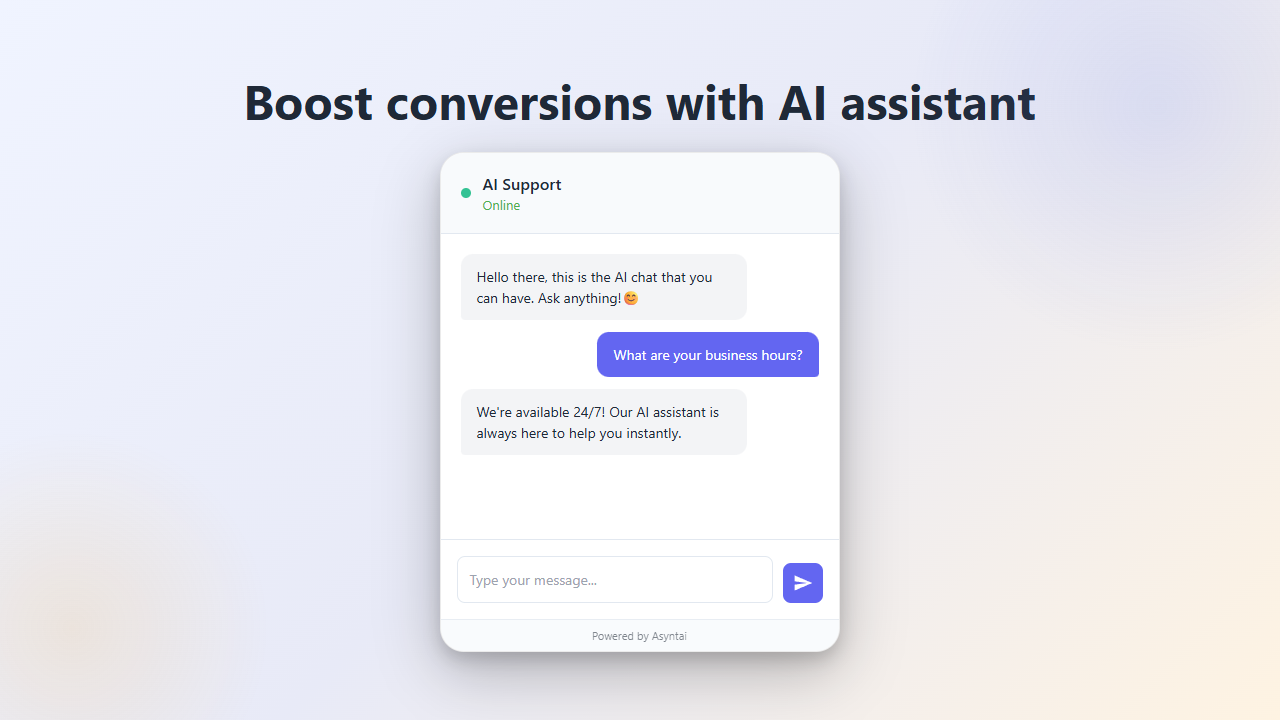
Boost Conversions with AI Assistant
Engage visitors instantly when they land on your Umbraco site. Our AI chatbot proactively offers help, answers product questions, and guides customers through the buying process, leading to higher conversion rates and increased sales.
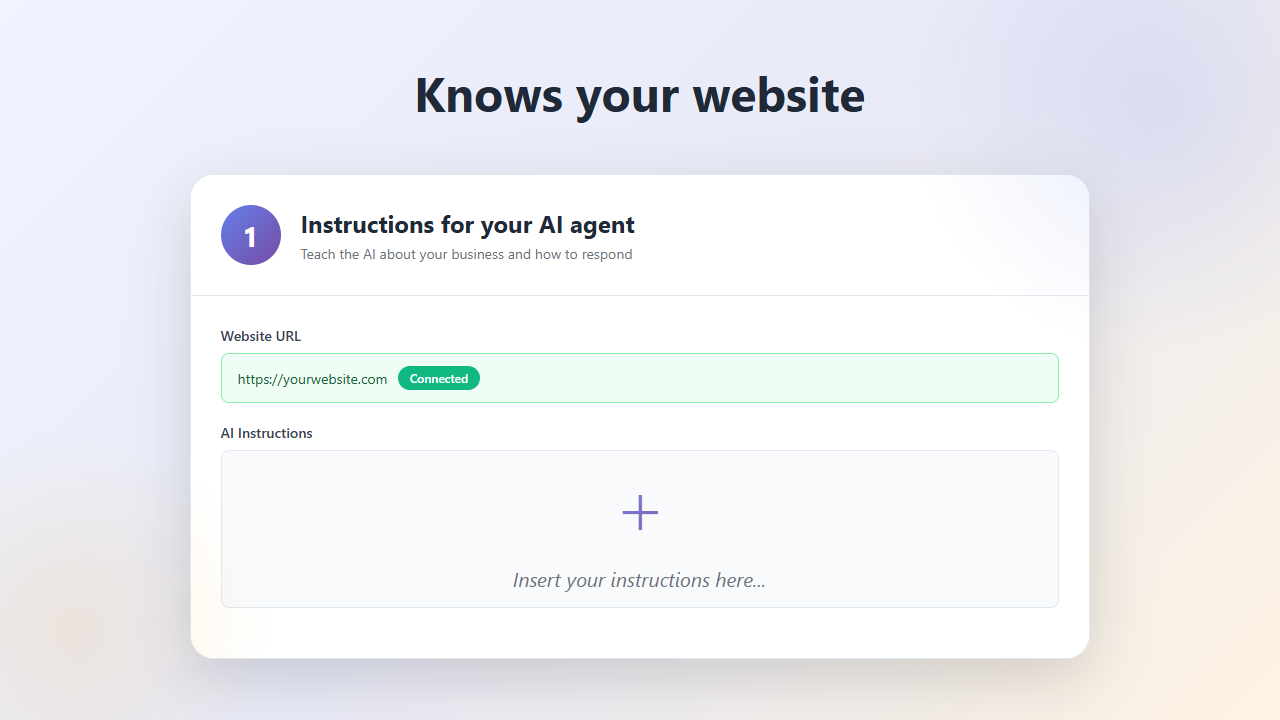
Knows Your Website Inside Out
The AI learns from your Umbraco website content, product pages, and uploaded documents. It understands your business, products, and services to provide accurate, contextual answers to every customer question.
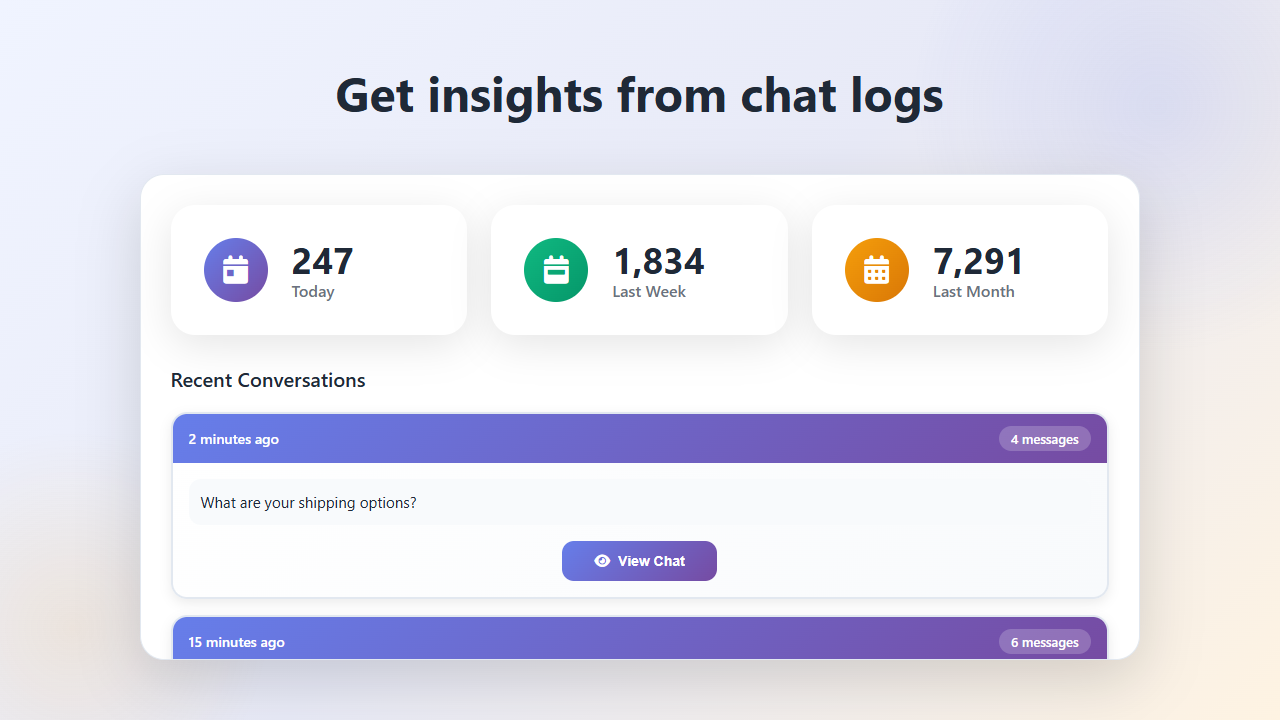
Get Insights from Chat Logs
Access detailed conversation history and analytics to understand what customers are asking about. Identify common questions, product interest patterns, and opportunities to improve your Umbraco site and offerings.
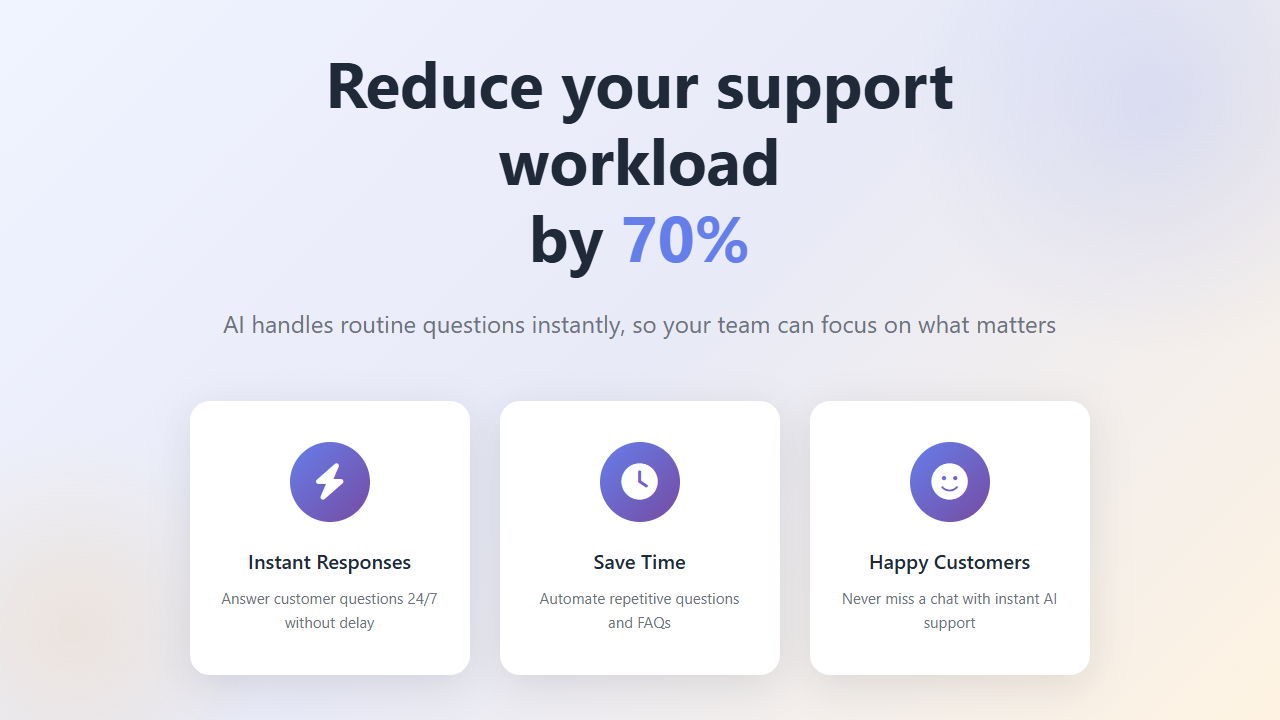
Reduce Your Support Workload
Let AI handle repetitive customer inquiries automatically while you focus on growing your business. The chatbot works 24/7, answering common questions instantly without requiring your time or attention.
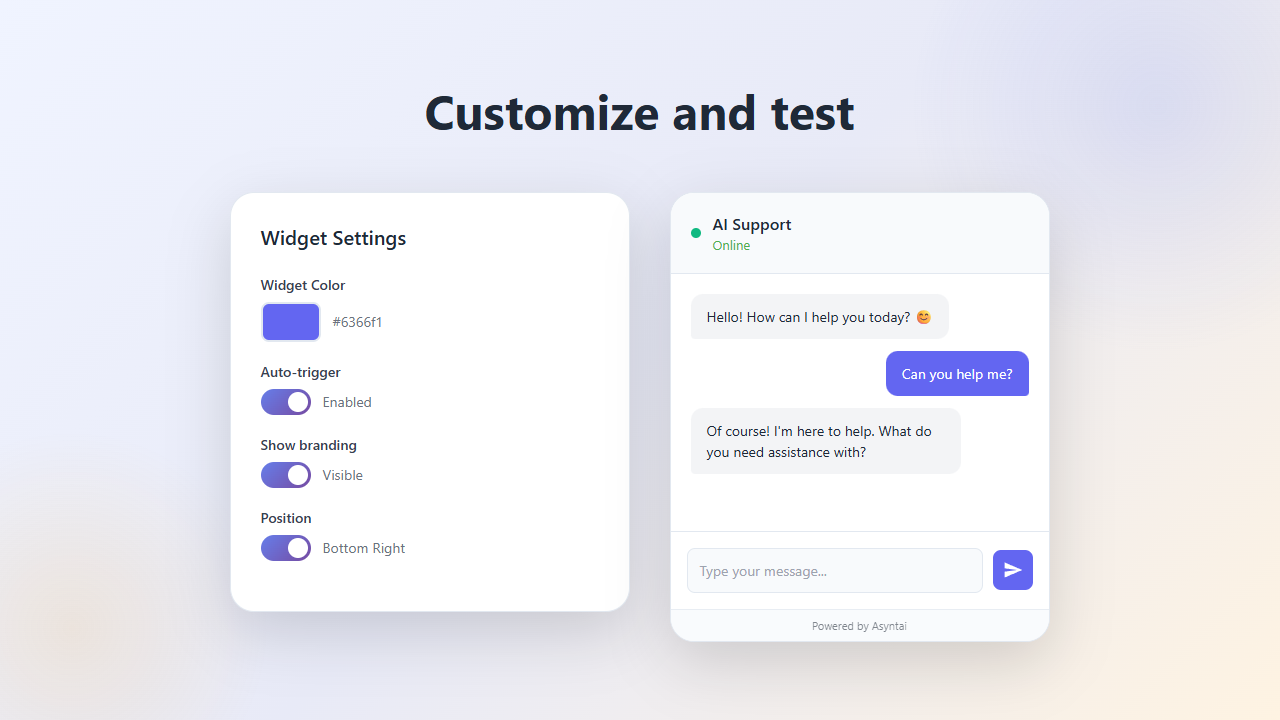
Customize and Test
Personalize your chatbot's appearance, behavior, and responses to match your brand. Test conversations in real-time before going live to ensure the AI represents your business exactly the way you want.
Watch Introduction Video
See how easy it is to add an AI chatbot to your Wix website. This quick tutorial walks you through the entire setup process, from signing up to going live with your intelligent customer service assistant.
Perfect for Umbraco Websites
Our AI chatbot integrates seamlessly with Umbraco, working with all Umbraco versions and templates while delivering intelligent customer service automation.
Easy Integration
Just add our JavaScript snippet to your Umbraco master template or view files and you're ready to go. No complex setup required.
24/7 Availability
Never miss a customer query. Our AI agents work around the clock to ensure instant support whenever needed.
Multi-Language Support
Our AI answers in all languages based on the language user speaks, making your Umbraco site globally accessible.
Follows Your Instructions
Train your AI with specific instructions and it will respond exactly as you want. Only answers that match your business style.
Increases Conversions
Live chat can increase conversion rates by up to 40%. Instant responses keep visitors engaged and turn browsers into buyers.
No Off-Topic Responses
Our AI stays focused on your business. It won't answer random questions - only relevant, helpful responses about your products.
How It Works
Get your AI chatbot live on your Umbraco website in three simple steps
Sign Up & Configure
Create your account and provide your business information. Customize the chatbot's appearance to match your Umbraco site's design.
Add JavaScript Code
Copy our simple JavaScript snippet and add it to your Umbraco master template or view files. Takes less than 2 minutes.
Go Live Instantly
Your AI chatbot is now live, handling customer inquiries automatically 24/7 while you focus on growing your business.
Simple Umbraco Integration
Adding our AI chatbot to your Umbraco website is straightforward. Add our JavaScript snippet to your master template or view files, and deploy. Works with Umbraco 7, 8, 9, 10, and newer versions.
- ✓ Works with all Umbraco versions (7, 8, 9, 10+)
- ✓ No impact on site loading speed
- ✓ Mobile-responsive design included
- ✓ Instant updates without code changes
Sign up free and get your personalized integration code instantly
Simple, Transparent Pricing
Start free and scale as you grow. No hidden fees, no long-term contracts.
- 100 messages per month Maximum number of messages the AI can send
- Up to 1 website Maximum number of websites under one account
- Up to 50 crawled pages Maximum pages you can crawl and add to knowledge base
- Upload text, URLs, videos, PDFs and more Upload various sources of information and add to knowledge base
- 1 seat Number of team members who can access the dashboard
- —
- —
- —
- —
- —
- —
- —
- —
- —
- —
- —
- —
- —
- —
- —
- —
- —
- —
- —
- —
- —
- —
- —
- —
- —
- —
- —
- —
- —
- 2,500 messages per month Maximum number of messages the AI can send
- Up to 2 websites Maximum number of websites under one account
- Up to 250 crawled pages Maximum pages you can crawl and add to knowledge base
- Upload text, URLs, videos, PDFs and more Upload various sources of information and add to knowledge base
- 2 seats Number of team members who can access the dashboard
-
Review chat logs
Access and review all conversations from your chatbot
- Smarter AI model You can enable a smarter AI model for better replies
-
Chat analytics
See analytics and insights from your chat conversations
- Localization Translate your widget to 32 languages
- Enable thinking You can enable thinking for more thoughtful AI responses
- Instagram, Messenger, WhatsApp, Zapier Connect your AI chatbot to Instagram DMs, Facebook Messenger, WhatsApp, and 6,000+ apps via Zapier
- REST API Build custom integrations with our REST API
-
Leads
Collect emails and phone numbers from visitors with optional input fields
- Custom notice Display disclaimers or consent notices above the chat input with markdown link support
- Standard support Standard email support with faster response times
- —
- —
- —
- —
- —
- —
- —
- —
- —
- —
- —
- —
- —
- —
- —
- —
- —
- —
- —
- 15,000 messages per month Maximum number of messages the AI can send
- Up to 3 websites Maximum number of websites under one account
- Up to 1,000 crawled pages Maximum pages you can crawl and add to knowledge base
- Upload text, URLs, videos, PDFs and more Upload various sources of information and add to knowledge base
- 3 seats Number of team members who can access the dashboard
-
Review chat logs
Access and review all conversations from your chatbot
- Smarter AI model You can enable a smarter AI model for better replies
-
Chat analytics
See analytics and insights from your chat conversations
- Localization Translate your widget to 32 languages
- Enable thinking You can enable thinking for more thoughtful AI responses
- Instagram, Messenger, WhatsApp, Zapier Connect your AI chatbot to Instagram DMs, Facebook Messenger, WhatsApp, and 6,000+ apps via Zapier
- REST API Build custom integrations with our REST API
-
Leads
Collect emails and phone numbers from visitors with optional input fields
- Custom notice Display disclaimers or consent notices above the chat input with markdown link support
- Standard support Standard email support with faster response times
-
Real-time data feed
AI can read real-time data (availability, status, products, etc.) during the conversation
- Knowledge gaps AI analyzes conversations to identify where it lacked knowledge
- Daily report You can receive daily email summaries of your chat conversations
-
Add images
Add images that the AI can display in chat conversations
-
Product cards
Add product cards that the AI can show to customers during chat
-
User context
Pass user-specific information (order status, account status, renewal date, etc.) to the AI so it can use it during the conversation
-
Image vision
Users can upload images in chat for troubleshooting, bug reports, or when they need visual help
- Speech to text Let visitors send voice messages that are automatically transcribed to text
-
Live monitoring
Watch all chat conversations in real-time as they happen on your website
-
Human takeover
Take control of any conversation and chat directly with visitors when needed
-
AI Notifications
Get email alerts when AI detects specific scenarios you define (bug reports, sales opportunities, etc.)
-
Escalation
Get notified when visitors request to speak with a human and join the chat directly
-
Bookings
Let visitors book appointments directly through the chat widget with calendar integration
-
Support Tickets
AI can create support tickets during conversations for issues that need human follow-up
- Transcript download Allow visitors to download their chat conversation as a text file
- —
- —
- —
- —
- 50,000 messages per month Maximum number of messages the AI can send
- Up to 10 websites Maximum number of websites under one account
- Up to 5,000 crawled pages Maximum pages you can crawl and add to knowledge base
- Upload text, URLs, videos, PDFs and more Upload various sources of information and add to knowledge base
- 5 seats Number of team members who can access the dashboard
-
Review chat logs
Access and review all conversations from your chatbot
- Smarter AI model You can enable a smarter AI model for better replies
-
Chat analytics
See analytics and insights from your chat conversations
- Localization Translate your widget to 32 languages
- Enable thinking You can enable thinking for more thoughtful AI responses
- Instagram, Messenger, WhatsApp, Zapier Connect your AI chatbot to Instagram DMs, Facebook Messenger, WhatsApp, and 6,000+ apps via Zapier
- REST API Build custom integrations with our REST API
-
Leads
Collect emails and phone numbers from visitors with optional input fields
- Custom notice Display disclaimers or consent notices above the chat input with markdown link support
- Priority support Priority email support with faster response times
-
Real-time data feed
AI can read real-time data (availability, status, products, etc.) during the conversation
- Knowledge gaps AI analyzes conversations to identify where it lacked knowledge
- Daily report You can receive daily email summaries of your chat conversations
-
Add images
Add images that the AI can display in chat conversations
-
Product cards
Add product cards that the AI can show to customers during chat
-
User context
Pass user-specific information (order status, account status, renewal date, etc.) to the AI so it can use it during the conversation
- Image vision Users can upload images in chat for troubleshooting, bug reports, or when they need visual help
- Speech to text Let visitors send voice messages that are automatically transcribed to text
-
Live monitoring
Watch all chat conversations in real-time as they happen on your website
-
Human takeover
Take control of any conversation and chat directly with visitors when needed
-
AI Notifications
Get email alerts when AI detects specific scenarios you define (bug reports, sales opportunities, etc.)
-
Escalation
Get notified when visitors request to speak with a human and join the chat directly
-
Bookings
Let visitors book appointments directly through the chat widget with calendar integration
-
Support Tickets
AI can create support tickets during conversations for issues that need human follow-up
- Transcript download Allow visitors to download their chat conversation as a text file
-
Remove branding
Remove all Asyntai branding and make the chat widget fully yours
- SSO Single Sign-On authentication for your team using SAML or OAuth providers
- Reply suggestions Generate professional email replies using your AI knowledge base
- Translation Widget Let visitors translate your website into 40+ languages with AI-powered translations
Not sure which plan is right for you?
InteractivePlan Calculator
Why Umbraco Developers Choose Asyntai
Join businesses using AI-powered customer service on their Umbraco websites
Instant Response Times
Respond to customer inquiries in seconds, not hours, improving satisfaction and conversion rates on your Umbraco site.
Reduce Support Costs
Save money compared to hiring customer service staff while providing better, more consistent support.
Increase Conversions
Answer product questions instantly, helping visitors make purchase decisions faster and reducing cart abandonment.
Frequently Asked Questions
Everything you need to know about adding AI chatbot to your Umbraco website
How Chat Support Helps Umbraco Websites
.NET Platform Support Demands
Umbraco-powered sites serve audiences with varied needs. Visitors seek information about features, implementation details, hosting requirements, and service options. Each question requires knowledgeable, timely responses.
Development teams balancing Umbraco management face multiple priorities - content orchestration, template development, package management, and deployment workflows. Support queries add overhead. Sporadic response patterns leave visitors waiting during busy periods.
Standard inquiry methods create bottlenecks. Form submissions queue up. Reply delays measure in hours or days, frustrating prospects requiring quick answers for time-sensitive decisions.
Speed as Competitive Advantage
Modern web users expect immediate information access. Physical interactions offer instant staff engagement. Digital experiences require equivalent speed. Studies validate that rapid response availability increases conversion probability. Waiting encourages prospect migration to faster competitors.
Dedicated support requires substantial financial commitment - consistent monthly costs for even minimal coverage. Unpredictable inquiry volumes challenge budget justification.
Standard chat implementations need human operators constantly available. Perpetual desk presence or hired staff both create economic strain.
Automated Engagement Systems
Contemporary platforms handle frequent questions without human involvement. Installation queries access setup documentation. Budget questions retrieve cost structures. Capability questions reference feature descriptions instantly.
Systems function by correlating visitor questions with provided resources - website content, technical docs, policy documents, and custom guidelines. Single setup serves indefinitely.
Automation addresses predictable standardized questions. Business hours, version compatibility, basic setup - these need consistent rapid answers. Sophisticated technical problems still reach human developers.
Benefits for Umbraco Developers
Automated systems provide uninterrupted availability. Night visitors receive immediate assistance. International audiences get instant responses regardless of timezone differences. Continuous help operates without human scheduling.
Time efficiency multiplies. Configure answers once instead of typing repetitive responses. Saved time redirects toward development, documentation, and community contributions.
Answer consistency solidifies. Human variation disappears. Systems deliver identical correct information following exact defined specifications.
Scaling happens naturally. Low or high traffic - systems maintain performance. Traffic increases need no capacity additions.
Setting Up Chat on Umbraco
Umbraco facilitates chat integration through template flexibility. Add JavaScript to master templates or view files. Correct positioning activates functionality immediately without code understanding required.
Setup follows predictable steps: registration, widget styling, knowledge input, testing, then template modification. Process completes quickly from initiation to deployment.
Active widgets render as user interface components. Clicking triggers conversation sequences powered by your knowledge configuration.
Information Architecture
Output quality depends on input comprehensiveness. Provide complete materials - site content, package documentation, implementation guides, operational policies.
Include internal non-public resources. Technical specifications, deployment procedures, common support responses - thorough information expands handling capabilities.
Define response patterns. Specify when to emphasize features, cite documentation, or escalate to development team members for technical depth.
Monitor interactions after deployment. Find inadequate responses and supplement with clarifying content. Continuous enhancement builds capability over time.
Demonstrated Results
Umbraco sites implementing automation show quantifiable gains. Conversion rates improve as visitors obtain quick decision-supporting answers. Prospects convert rather than delaying or comparison shopping.
User satisfaction climbs. Fast assistance resonates positively. Automated responsiveness still creates favorable impressions about service dedication.
Workload decreases noticeably. Teams allocate less effort to routine questions while preserving availability for nuanced technical discussions.
Choosing the Right Solution for Umbraco
Selection requires evaluating key factors. Template compatibility matters - ensure smooth Umbraco integration. Response quality determines effectiveness - systems must comprehend queries and deliver accurate information.
Pricing structures should align with automation nature. Traditional agent fees don't suit automated systems. Message or conversation-based models match usage patterns appropriately.
Design customization supports brand unity. Widgets need seamless visual integration matching your design system rather than appearing as foreign additions.
Knowledge management simplicity affects ongoing operations. Prioritize systems accepting website crawling, document uploads, and easy updates without requiring technical expertise.
Ready to Transform Your Umbraco Website?
Start free with 100 messages and see how AI-powered customer service can grow your business.



