AI Chatbot for Google Sites
Add intelligent 24/7 customer service to your Google Site in minutes. Simple JavaScript integration using Google Sites' Embed feature that handles all customer inquiries automatically.
See It In Action
Powerful features that transform how you interact with customers on your Google Sites website
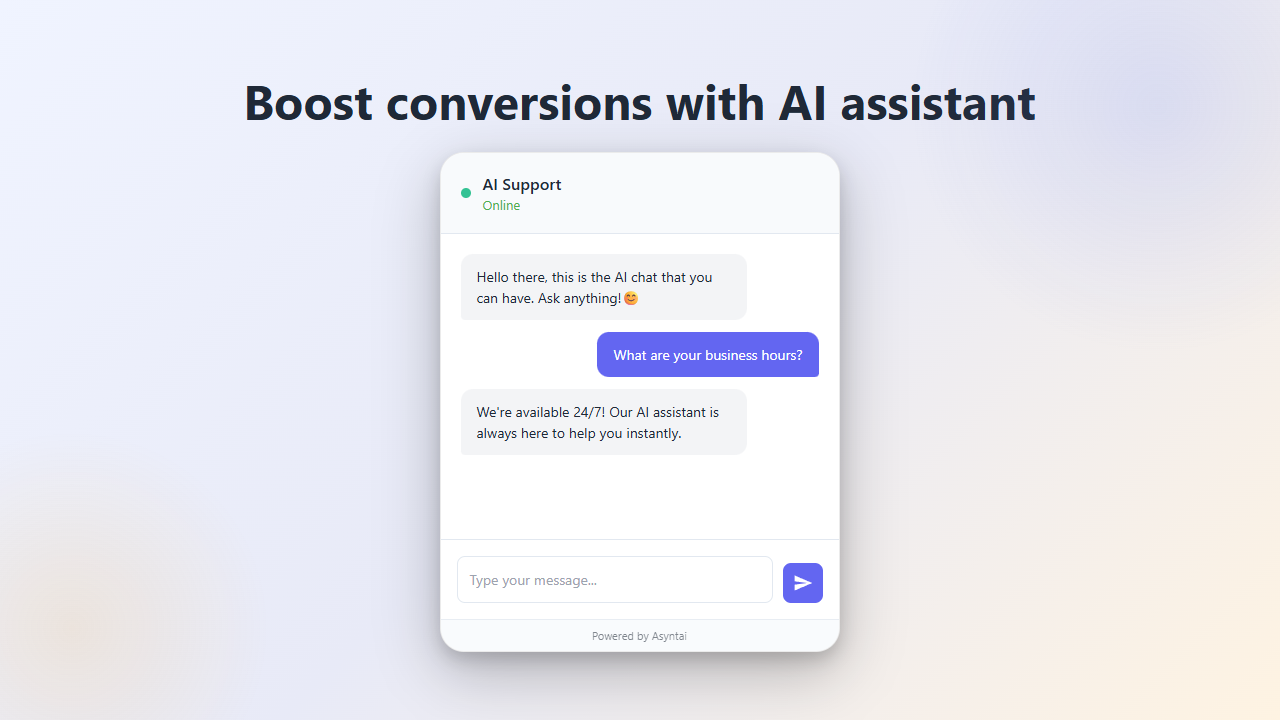
Boost Conversions with AI Assistant
Engage visitors instantly when they land on your Google Sites site. Our AI chatbot proactively offers help, answers product questions, and guides customers through the buying process, leading to higher conversion rates and increased sales.
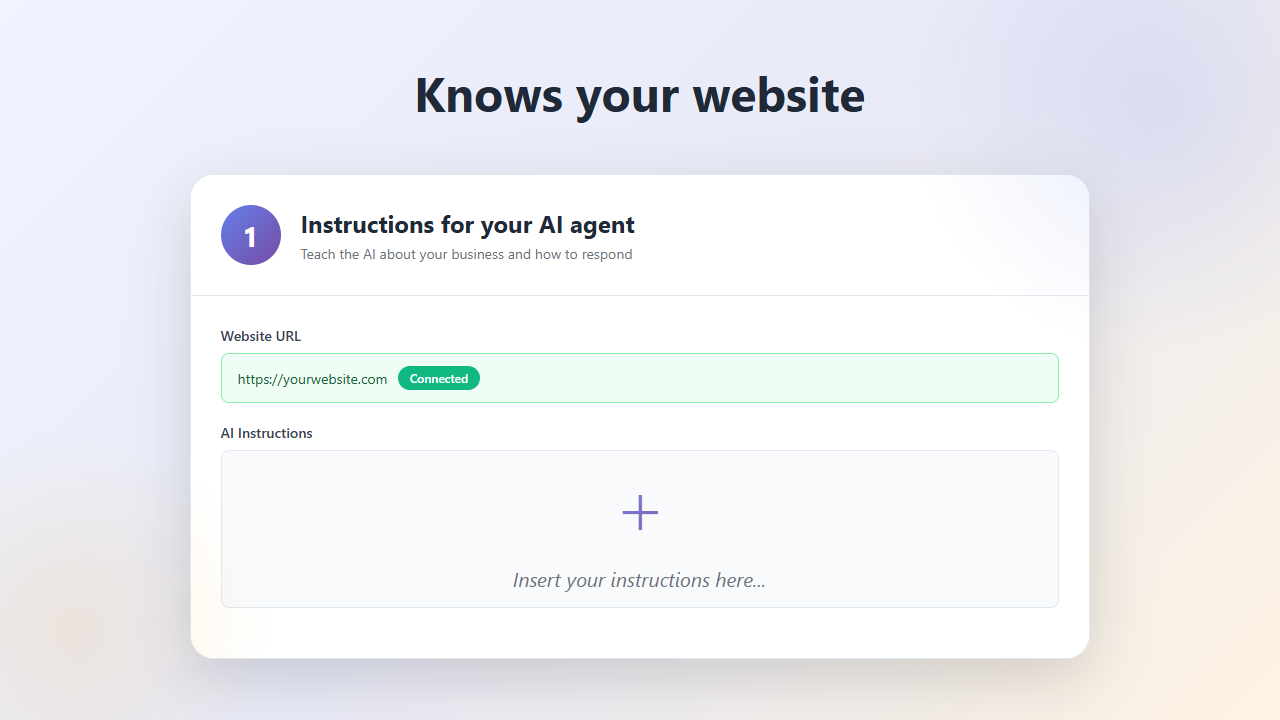
Knows Your Website Inside Out
The AI learns from your Google Sites website content, product pages, and uploaded documents. It understands your business, products, and services to provide accurate, contextual answers to every customer question.
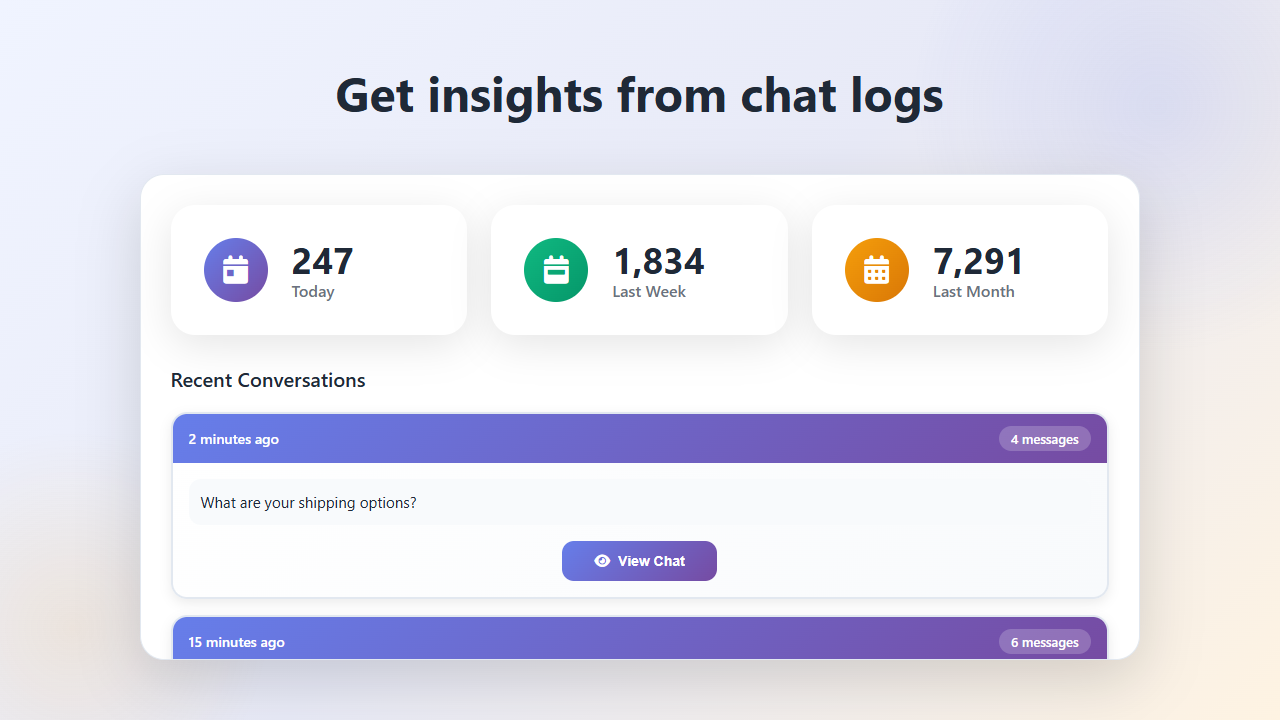
Get Insights from Chat Logs
Access detailed conversation history and analytics to understand what customers are asking about. Identify common questions, product interest patterns, and opportunities to improve your Google Sites site and offerings.
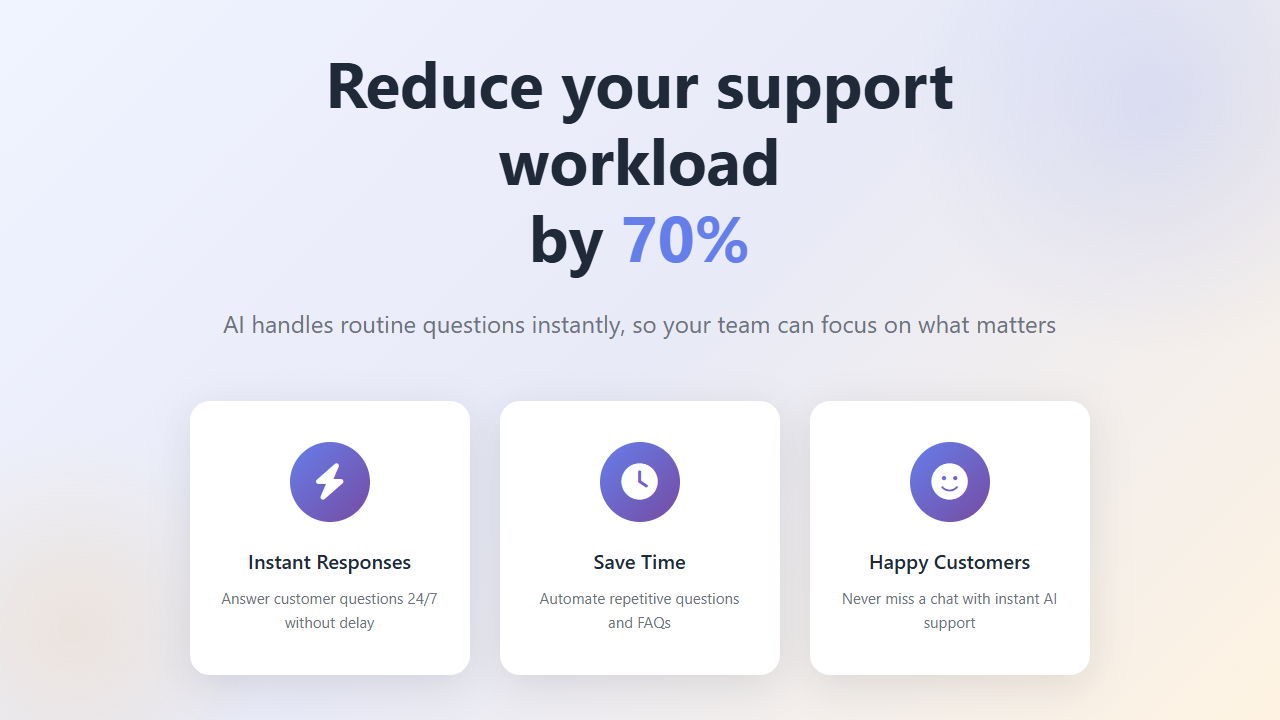
Reduce Your Support Workload
Let AI handle repetitive customer inquiries automatically while you focus on growing your business. The chatbot works 24/7, answering common questions instantly without requiring your time or attention.
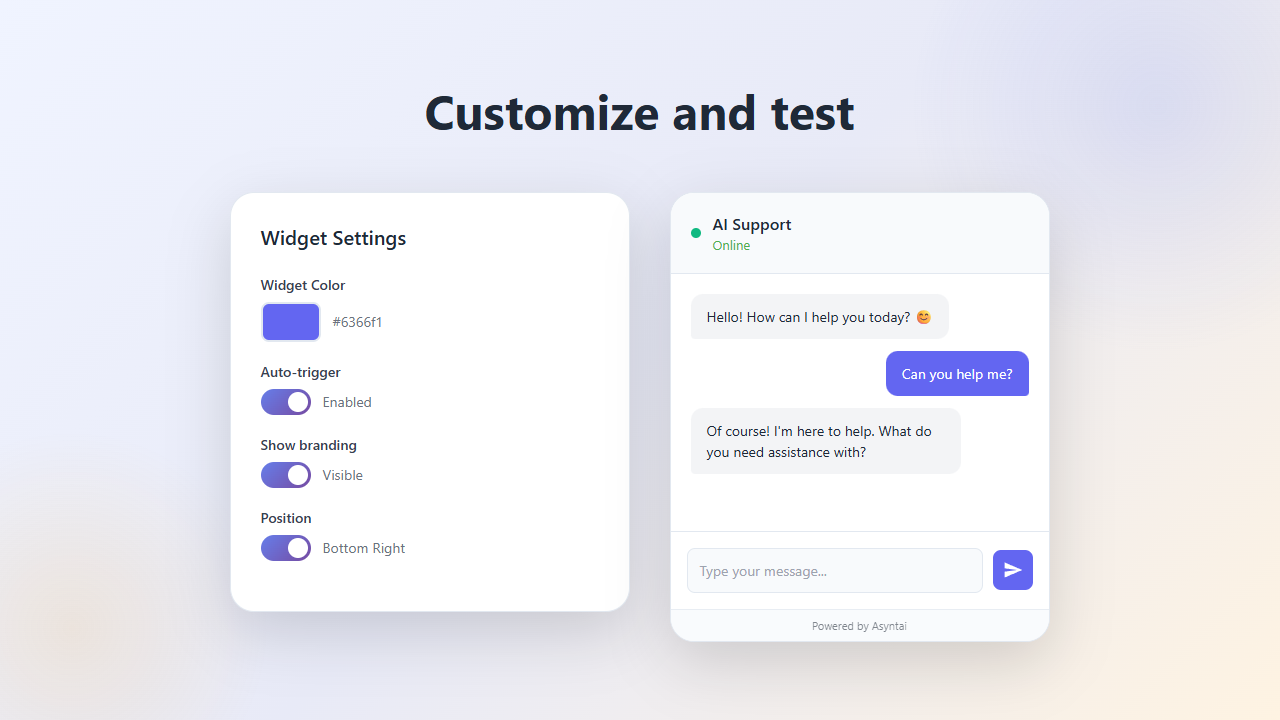
Customize and Test
Personalize your chatbot's appearance, behavior, and responses to match your brand. Test conversations in real-time before going live to ensure the AI represents your business exactly the way you want.
Watch Introduction Video
See how easy it is to add an AI chatbot to your Wix website. This quick tutorial walks you through the entire setup process, from signing up to going live with your intelligent customer service assistant.
Perfect for Google Sites
Our AI chatbot integrates seamlessly with Google Sites, working with the Embed HTML feature while delivering intelligent customer service automation.
Easy Integration
Just paste a simple JavaScript snippet using Google Sites Embed feature and you're ready to go. No complex setup required.
24/7 Availability
Never miss a customer query. Our AI agents work around the clock to ensure instant support whenever needed.
Multi-Language Support
Our AI answers in all languages based on the language user speaks, making your Google Sites site globally accessible.
Follows Your Instructions
Train your AI with specific instructions and it will respond exactly as you want. Only answers that match your business style.
Increases Conversions
Live chat can increase conversion rates by up to 40%. Instant responses keep visitors engaged and turn browsers into buyers.
No Off-Topic Responses
Our AI stays focused on your business. It won't answer random questions - only relevant, helpful responses about your products.
How It Works
Get your AI chatbot live on your Google Site in three simple steps
Sign Up & Configure
Create your account and provide your business information. Customize the chatbot's appearance to match your Google Sites site's design.
Add JavaScript Code
Copy our simple JavaScript snippet and add it using Google Sites Embed feature (Insert → Embed → Embed code). Takes less than 2 minutes.
Go Live Instantly
Your AI chatbot is now live, handling customer inquiries automatically 24/7 while you focus on growing your business.
Simple Google Sites Integration
Adding our AI chatbot to your Google Site is incredibly simple. Use the Embed feature, paste our JavaScript snippet, and publish. Works with the new Google Sites.
- ✓ Works with Google Sites (free for all Google accounts)
- ✓ No impact on site loading speed
- ✓ Mobile-responsive design included
- ✓ Instant updates without code changes
Sign up free and get your personalized integration code instantly
Simple, Transparent Pricing
Start free and scale as you grow. No hidden fees, no long-term contracts.
- 100 messages per month Maximum number of messages the AI can send
- Up to 1 website Maximum number of websites under one account
- Up to 50 crawled pages Maximum pages you can crawl and add to knowledge base
- Upload text, URLs, videos, PDFs and more Upload various sources of information and add to knowledge base
- 1 seat Number of team members who can access the dashboard
- —
- —
- —
- —
- —
- —
- —
- —
- —
- —
- —
- —
- —
- —
- —
- —
- —
- —
- —
- —
- —
- —
- —
- —
- —
- —
- —
- —
- —
- 2,500 messages per month Maximum number of messages the AI can send
- Up to 2 websites Maximum number of websites under one account
- Up to 250 crawled pages Maximum pages you can crawl and add to knowledge base
- Upload text, URLs, videos, PDFs and more Upload various sources of information and add to knowledge base
- 2 seats Number of team members who can access the dashboard
-
Review chat logs
Access and review all conversations from your chatbot
- Smarter AI model You can enable a smarter AI model for better replies
-
Chat analytics
See analytics and insights from your chat conversations
- Localization Translate your widget to 32 languages
- Enable thinking You can enable thinking for more thoughtful AI responses
- Instagram, Messenger, WhatsApp, Zapier Connect your AI chatbot to Instagram DMs, Facebook Messenger, WhatsApp, and 6,000+ apps via Zapier
- REST API Build custom integrations with our REST API
-
Leads
Collect emails and phone numbers from visitors with optional input fields
- Custom notice Display disclaimers or consent notices above the chat input with markdown link support
- Standard support Standard email support with faster response times
- —
- —
- —
- —
- —
- —
- —
- —
- —
- —
- —
- —
- —
- —
- —
- —
- —
- —
- —
- 15,000 messages per month Maximum number of messages the AI can send
- Up to 3 websites Maximum number of websites under one account
- Up to 1,000 crawled pages Maximum pages you can crawl and add to knowledge base
- Upload text, URLs, videos, PDFs and more Upload various sources of information and add to knowledge base
- 3 seats Number of team members who can access the dashboard
-
Review chat logs
Access and review all conversations from your chatbot
- Smarter AI model You can enable a smarter AI model for better replies
-
Chat analytics
See analytics and insights from your chat conversations
- Localization Translate your widget to 32 languages
- Enable thinking You can enable thinking for more thoughtful AI responses
- Instagram, Messenger, WhatsApp, Zapier Connect your AI chatbot to Instagram DMs, Facebook Messenger, WhatsApp, and 6,000+ apps via Zapier
- REST API Build custom integrations with our REST API
-
Leads
Collect emails and phone numbers from visitors with optional input fields
- Custom notice Display disclaimers or consent notices above the chat input with markdown link support
- Standard support Standard email support with faster response times
-
Real-time data feed
AI can read real-time data (availability, status, products, etc.) during the conversation
- Knowledge gaps AI analyzes conversations to identify where it lacked knowledge
- Daily report You can receive daily email summaries of your chat conversations
-
Add images
Add images that the AI can display in chat conversations
-
Product cards
Add product cards that the AI can show to customers during chat
-
User context
Pass user-specific information (order status, account status, renewal date, etc.) to the AI so it can use it during the conversation
-
Image vision
Users can upload images in chat for troubleshooting, bug reports, or when they need visual help
- Speech to text Let visitors send voice messages that are automatically transcribed to text
-
Live monitoring
Watch all chat conversations in real-time as they happen on your website
-
Human takeover
Take control of any conversation and chat directly with visitors when needed
-
AI Notifications
Get email alerts when AI detects specific scenarios you define (bug reports, sales opportunities, etc.)
-
Escalation
Get notified when visitors request to speak with a human and join the chat directly
-
Bookings
Let visitors book appointments directly through the chat widget with calendar integration
-
Support Tickets
AI can create support tickets during conversations for issues that need human follow-up
- Transcript download Allow visitors to download their chat conversation as a text file
- —
- —
- —
- —
- 50,000 messages per month Maximum number of messages the AI can send
- Up to 10 websites Maximum number of websites under one account
- Up to 5,000 crawled pages Maximum pages you can crawl and add to knowledge base
- Upload text, URLs, videos, PDFs and more Upload various sources of information and add to knowledge base
- 5 seats Number of team members who can access the dashboard
-
Review chat logs
Access and review all conversations from your chatbot
- Smarter AI model You can enable a smarter AI model for better replies
-
Chat analytics
See analytics and insights from your chat conversations
- Localization Translate your widget to 32 languages
- Enable thinking You can enable thinking for more thoughtful AI responses
- Instagram, Messenger, WhatsApp, Zapier Connect your AI chatbot to Instagram DMs, Facebook Messenger, WhatsApp, and 6,000+ apps via Zapier
- REST API Build custom integrations with our REST API
-
Leads
Collect emails and phone numbers from visitors with optional input fields
- Custom notice Display disclaimers or consent notices above the chat input with markdown link support
- Priority support Priority email support with faster response times
-
Real-time data feed
AI can read real-time data (availability, status, products, etc.) during the conversation
- Knowledge gaps AI analyzes conversations to identify where it lacked knowledge
- Daily report You can receive daily email summaries of your chat conversations
-
Add images
Add images that the AI can display in chat conversations
-
Product cards
Add product cards that the AI can show to customers during chat
-
User context
Pass user-specific information (order status, account status, renewal date, etc.) to the AI so it can use it during the conversation
- Image vision Users can upload images in chat for troubleshooting, bug reports, or when they need visual help
- Speech to text Let visitors send voice messages that are automatically transcribed to text
-
Live monitoring
Watch all chat conversations in real-time as they happen on your website
-
Human takeover
Take control of any conversation and chat directly with visitors when needed
-
AI Notifications
Get email alerts when AI detects specific scenarios you define (bug reports, sales opportunities, etc.)
-
Escalation
Get notified when visitors request to speak with a human and join the chat directly
-
Bookings
Let visitors book appointments directly through the chat widget with calendar integration
-
Support Tickets
AI can create support tickets during conversations for issues that need human follow-up
- Transcript download Allow visitors to download their chat conversation as a text file
-
Remove branding
Remove all Asyntai branding and make the chat widget fully yours
- SSO Single Sign-On authentication for your team using SAML or OAuth providers
- Reply suggestions Generate professional email replies using your AI knowledge base
- Translation Widget Let visitors translate your website into 40+ languages with AI-powered translations
Not sure which plan is right for you?
InteractivePlan Calculator
Why Google Sites Users Choose Asyntai
Join businesses using AI-powered customer service on their Google Sites websites
Instant Response Times
Respond to customer inquiries in seconds, not hours, improving satisfaction and conversion rates on your Google Sites site.
Reduce Support Costs
Save money compared to hiring customer service staff while providing better, more consistent support.
Increase Conversions
Answer product questions instantly, helping visitors make purchase decisions faster and reducing cart abandonment.
Frequently Asked Questions
Everything you need to know about adding AI chatbot to your Google Sites website
How Chat Support Helps Google Sites Websites
The Limitation of Static Pages
Google Sites is built for simplicity. Teachers create class resource pages, departments publish internal wikis, small organizations share event information, and freelancers put together basic portfolios. The platform does exactly what it promises: it lets anyone with a Google account publish a clean, functional webpage without touching a line of code.
But that simplicity comes with a trade-off. Google Sites pages are inherently static. A visitor lands on your page, reads the information, and either finds what they need or leaves. There is no built-in mechanism for visitors to ask follow-up questions, get clarification on something they read, or engage with your content in a conversational way. The page just sits there.
For many Google Sites use cases, this is perfectly fine. A school lunch menu does not need interactivity. But for sites that serve as the public face of a small business, a community organization, or a professional service, the lack of any response mechanism means lost opportunities every day. Visitors with questions simply navigate away.
Why Visitors to Simple Sites Still Have Questions
There is a common assumption that a simple website means simple visitor needs. In reality, the opposite is often true. Because Google Sites pages tend to be concise, visitors frequently need more detail than what is displayed. A tutoring service lists subjects offered but not scheduling availability. A church page shows service times but not parking information. A consultant's portfolio shows past work but not current rates.
These are not complicated questions, but they are questions the static page does not answer. The visitor's only option is to find a contact email, compose a message, send it, and wait. For casual browsers or time-pressed visitors, that friction is enough to make them look elsewhere. They wanted a quick answer, not to start an email thread.
Google Sites does allow embedding Google Forms, but forms are designed for structured data collection, not conversation. Asking "What time do Saturday classes start?" through a multi-field form feels clunky. An instant chat response feels natural.
Turning a Basic Page into a Responsive Experience
An AI chatbot transforms a Google Sites page from a digital brochure into something that can actually interact with visitors. The chat widget sits on your page, ready to answer questions based on information you have provided. When someone asks about your availability, pricing, location, or any detail covered in your content, the AI responds immediately.
The AI draws its answers from sources you control. You can point it at your Google Sites URL and it will read every page. You can upload supplementary documents with details not published on the site itself. You can write specific instructions telling it how to handle certain topics or what tone to use.
For Google Sites users, this is particularly valuable because the platform does not offer advanced features like dynamic content, databases, or server-side logic. The chatbot effectively adds a layer of intelligence to a platform that is otherwise entirely static. Your pages remain simple to maintain while offering visitors a sophisticated way to get answers.
Practical Advantages for Google Sites Creators
The people who choose Google Sites typically choose it because they want minimal overhead. They do not want to manage hosting, install plugins, or learn a CMS. An AI chatbot that works through a simple embed code fits perfectly into this philosophy. You add it once and it runs on its own, answering visitor questions without requiring you to be online or monitor a dashboard constantly.
For educators using Google Sites as class pages, a chatbot can answer student and parent questions about assignments, schedules, and resources. Instead of fielding the same emails week after week, the AI handles routine inquiries and teachers reclaim hours of their time. The chatbot only answers based on what you have provided, so there is no risk of it sharing incorrect information.
Small businesses that chose Google Sites to save money on web hosting get additional value. The chatbot gives their free website a capability that typically only exists on premium platforms. A visitor cannot tell whether they are on a free Google Sites page or a custom-built website when a professional chat assistant greets them and answers questions intelligently.
Embedding Chat on Google Sites Step by Step
Google Sites supports embedding external content through its Insert menu. You navigate to Insert, then Embed, then select "Embed code." You paste the JavaScript snippet provided by the chat service, click Next, then Insert. After publishing your site, the chat widget appears on the page where you placed the embed.
The entire process requires no coding knowledge. If you can copy text and paste it into a box, you can set up the chatbot on Google Sites. There are no server configurations, no DNS changes, no plugins to install. It is arguably the simplest integration possible on any website platform.
You can place the embed on a single page or on multiple pages throughout your Google Site. The chat widget adapts to the page layout and works on both desktop and mobile views. Since Google Sites automatically makes pages responsive, the chatbot follows suit and displays correctly on any screen size.
Feeding the AI Your Google Sites Content
The simplest way to get started is to give the AI your Google Sites URL. It crawls the published pages and absorbs the text content, learning about whatever your site covers. If you have a five-page site about your photography business, the AI reads all five pages and can answer questions about your packages, your style, your booking process, and your contact details.
For information that lives outside your Google Site, such as detailed pricing sheets, event schedules, policy documents, or curriculum outlines, you upload those files directly. The AI treats them as additional knowledge sources and references them when visitors ask relevant questions.
You also set behavioral guidelines through custom instructions. You might tell the AI to always direct booking inquiries to a specific Google Form link, or to let visitors know about upcoming events when relevant. These instructions shape the conversation flow without requiring any technical configuration.
What Changes for Google Sites Users
The most immediate change is that visitors stop leaving your page with unanswered questions. Instead of bouncing to a competitor or abandoning their inquiry altogether, they get an answer in seconds. For small businesses, this translates to more leads captured. For schools and organizations, it means fewer repetitive emails clogging inboxes.
There is also a perception shift. Google Sites pages can sometimes look basic or unpolished compared to sites built on dedicated platforms. Adding an AI chatbot elevates the professionalism of the page. Visitors see a responsive, intelligent assistant and associate that with a well-run organization, regardless of the underlying platform.
The conversation logs provide insight you never had before. When your site was purely static, you had no idea what visitors wanted to know that your pages did not cover. With chat logs, you see exactly what people ask. This data helps you improve your Google Sites content over time, adding sections or pages that address the most common questions visitors raise.
What to Look for in a Chat Tool for Google Sites
Compatibility with Google Sites' embed method is the first requirement. Not every chat tool works cleanly inside an embed code block, so choose one that explicitly supports this approach. The widget should load reliably without breaking the page layout or conflicting with Google Sites' built-in styling.
Ease of maintenance matters for Google Sites users more than most. The reason you chose Google Sites in the first place was likely to avoid complexity. The chat tool should require minimal ongoing attention. Once set up, it should continue working as your site content changes, ideally with the ability to re-crawl your pages periodically to stay current.
Cost is a significant factor since many Google Sites users chose the platform specifically because it is free. A chat solution with a generous free tier or affordable entry-level pricing makes the most sense. You should not need to spend more on the chatbot than you would on a basic website hosting plan elsewhere.
Finally, verify that the AI gives accurate, on-topic responses rather than generic filler. Test it with the kinds of questions your visitors would actually ask. A good system draws from your specific content and gives specific answers. A poor system gives vague responses that could apply to any website. The difference is immediately obvious to visitors.
Ready to Transform Your Google Sites Website?
Start free with 100 messages and see how AI-powered customer service can grow your business.



