AI Chatbot for Any CMS Platform
Deploy intelligent 24/7 customer support on your CMS in minutes. Compatible with Drupal, Joomla, Magento, Shopify, and every major content management platform. One JavaScript snippet handles all visitor questions automatically.
See It In Action
Core capabilities that change how you serve visitors across every CMS platform
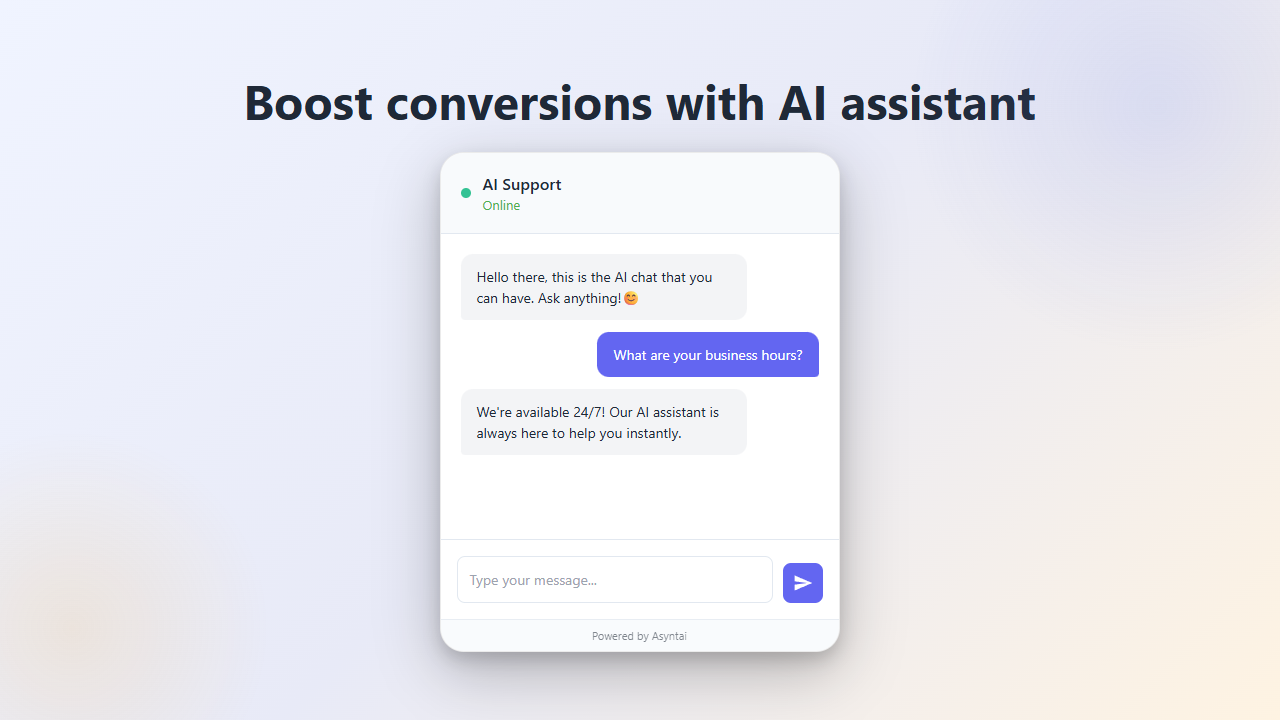
Boost Conversions with AI Assistant
Connect with visitors the moment they arrive. The AI responds to product inquiries, provides guidance during purchase decisions, and keeps users engaged throughout their journey, resulting in more completed sales.
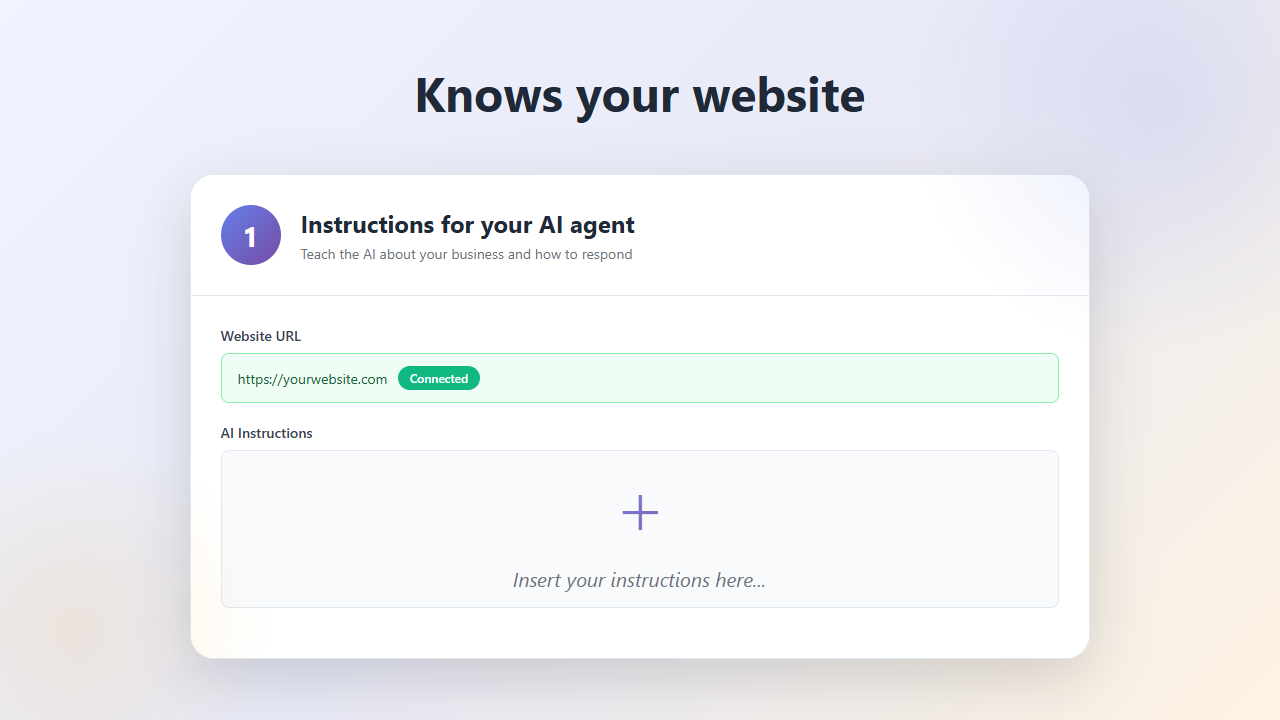
Knows Your Website Inside Out
Train the AI using your site pages, product data, and documentation. It grasps your offerings and business details to deliver precise, relevant responses to visitor inquiries.
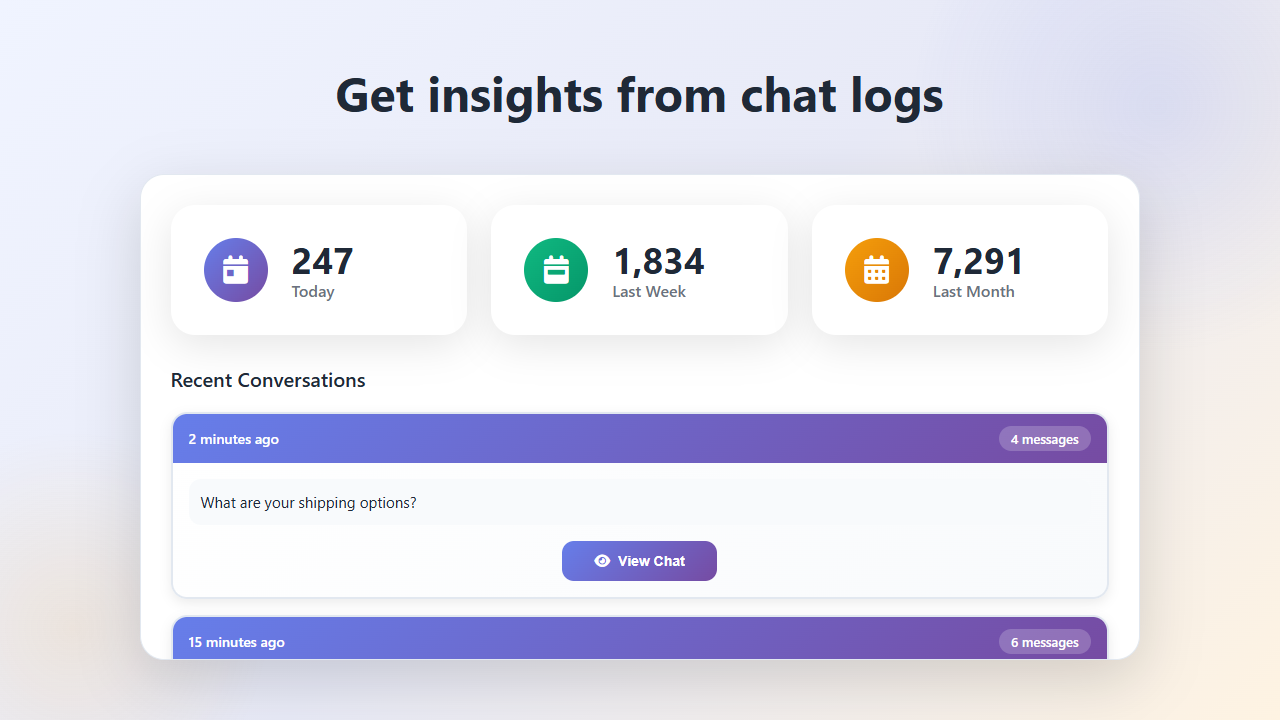
Get Insights from Chat Logs
Review conversation records and data to learn what visitors want. Spot recurring questions, track product interest, and find ways to enhance your site and products.
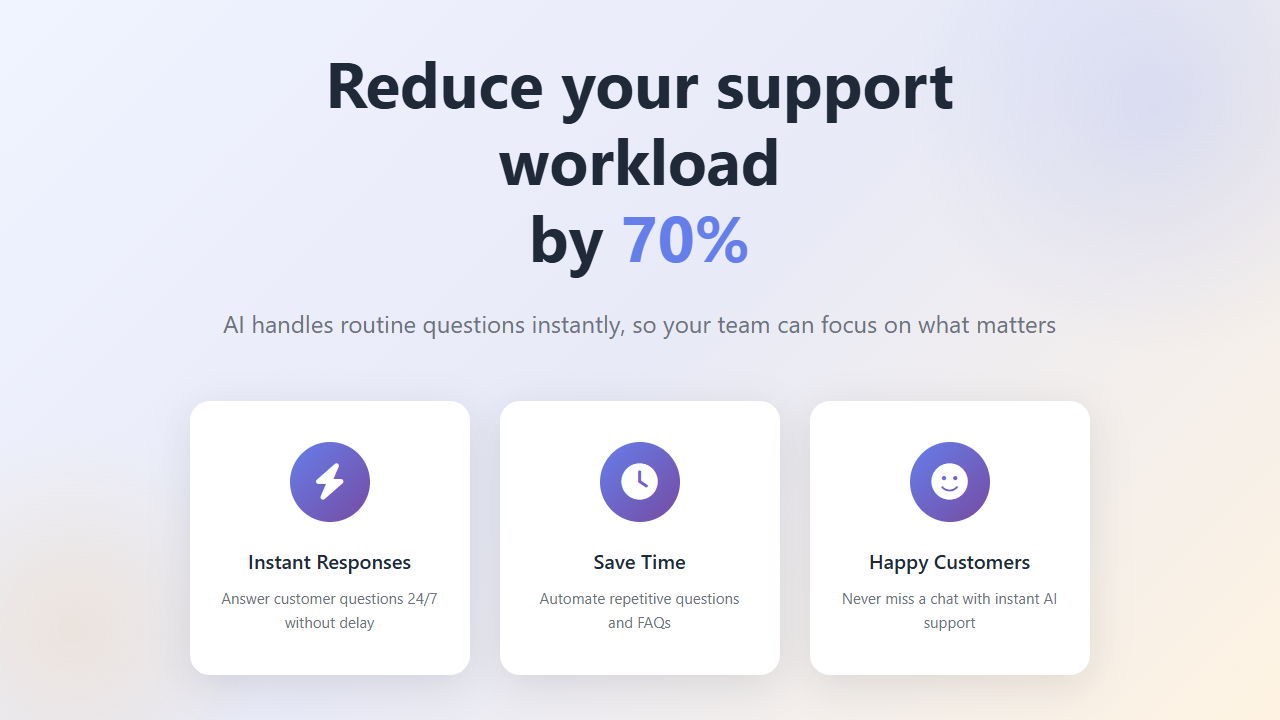
Reduce Your Support Workload
Automate routine visitor questions and spend time growing your business instead. The bot operates continuously, providing instant answers to standard inquiries without manual intervention.
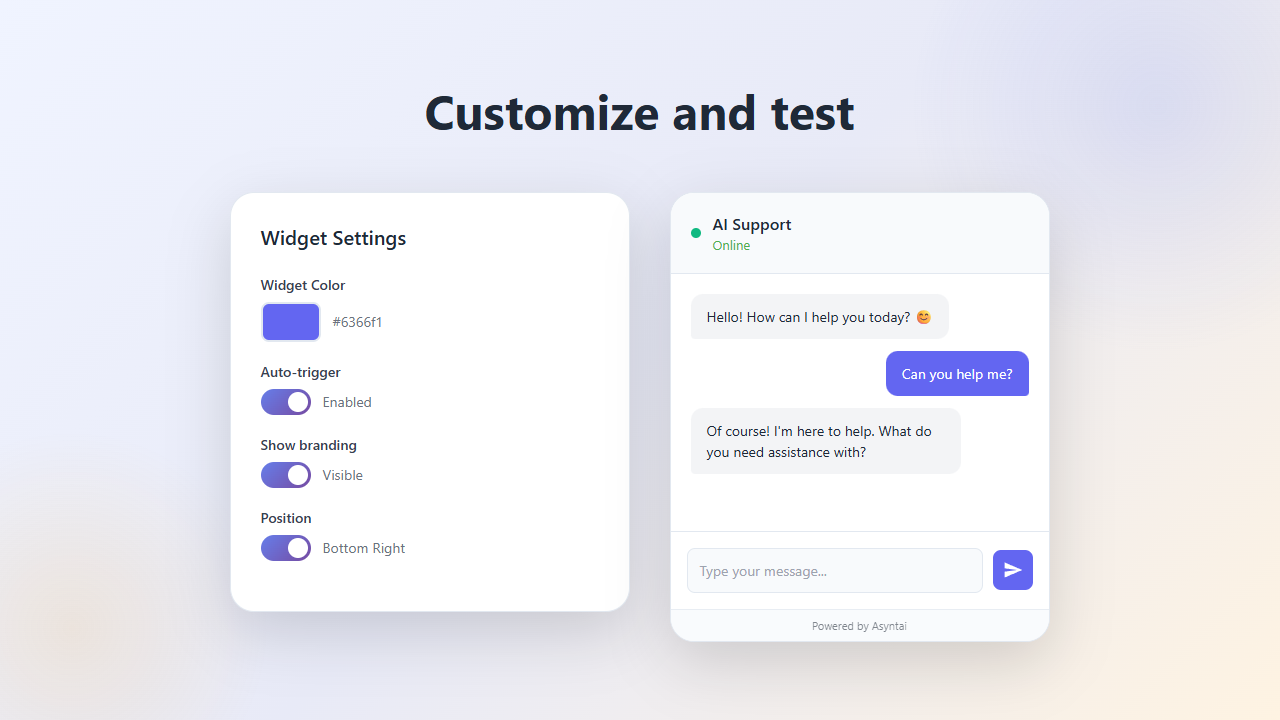
Customize and Test
Adjust colors, position, and responses to fit your brand identity. Run test conversations before launch to verify the AI communicates in your desired style.
Watch Introduction Video
Learn the simple process of adding AI chat to your CMS. This brief guide covers the complete setup from account creation to deploying your automated support assistant.
Perfect for All CMS Platforms
Our AI chatbot integrates seamlessly with any CMS platform including Drupal, Joomla, Magento, and Shopify. No technical expertise required while delivering intelligent customer service automation.
Easy Integration
Insert one JavaScript code snippet into your CMS and start immediately. Compatible with every theme and host.
24/7 Availability
Capture every visitor inquiry. The AI operates nonstop to provide immediate assistance at any hour.
Multi-Language Support
The AI replies in whatever language visitors use, expanding your reach worldwide.
Follows Your Instructions
Set custom response rules and the AI follows them precisely. Answers stay aligned with your business approach.
Increases Conversions
Quick replies boost sales rates by up to 40%. Immediate answers maintain visitor interest and convert browsing into purchases.
No Off-Topic Responses
The AI maintains business focus. It ignores unrelated questions and provides only pertinent information about your offerings.
How It Works
Get your AI chatbot live on your CMS platform in three simple steps
Sign Up & Configure
Register and enter your business details. Set the bot's look to align with your site design.
Add JavaScript Code
Copy the code snippet and insert it through your platform's settings. Complete in under 2 minutes.
Go Live Instantly
Your bot launches immediately, managing visitor questions nonstop while you concentrate on business growth.
Universal CMS Integration
Adding our AI chatbot to your CMS platform is incredibly simple. Works with Drupal, Joomla, Magento, Shopify, and any content management system. Just add the JavaScript snippet through your platform's custom code section. No complex setup required - just instant intelligent customer service.
- ✓ Works with any CMS platform and hosting
- ✓ No impact on site loading speed
- ✓ Mobile-responsive design included
- ✓ Instant updates without code changes
Sign up free and get your personalized integration code instantly
Simple, Transparent Pricing
Start free and scale as you grow. No hidden fees, no long-term contracts.
- 100 messages per month Maximum number of messages the AI can send
- Up to 1 website Maximum number of websites under one account
- Up to 50 crawled pages Maximum pages you can crawl and add to knowledge base
- Upload text, URLs, videos, PDFs and more Upload various sources of information and add to knowledge base
- 1 seat Number of team members who can access the dashboard
- —
- —
- —
- —
- —
- —
- —
- —
- —
- —
- —
- —
- —
- —
- —
- —
- —
- —
- —
- —
- —
- —
- —
- —
- —
- —
- —
- —
- —
- 2,500 messages per month Maximum number of messages the AI can send
- Up to 2 websites Maximum number of websites under one account
- Up to 250 crawled pages Maximum pages you can crawl and add to knowledge base
- Upload text, URLs, videos, PDFs and more Upload various sources of information and add to knowledge base
- 2 seats Number of team members who can access the dashboard
-
Review chat logs
Access and review all conversations from your chatbot
- Smarter AI model You can enable a smarter AI model for better replies
-
Chat analytics
See analytics and insights from your chat conversations
- Localization Translate your widget to 32 languages
- Enable thinking You can enable thinking for more thoughtful AI responses
- Instagram, Messenger, WhatsApp, Zapier Connect your AI chatbot to Instagram DMs, Facebook Messenger, WhatsApp, and 6,000+ apps via Zapier
- REST API Build custom integrations with our REST API
-
Leads
Collect emails and phone numbers from visitors with optional input fields
- Custom notice Display disclaimers or consent notices above the chat input with markdown link support
- Standard support Standard email support with faster response times
- —
- —
- —
- —
- —
- —
- —
- —
- —
- —
- —
- —
- —
- —
- —
- —
- —
- —
- —
- 15,000 messages per month Maximum number of messages the AI can send
- Up to 3 websites Maximum number of websites under one account
- Up to 1,000 crawled pages Maximum pages you can crawl and add to knowledge base
- Upload text, URLs, videos, PDFs and more Upload various sources of information and add to knowledge base
- 3 seats Number of team members who can access the dashboard
-
Review chat logs
Access and review all conversations from your chatbot
- Smarter AI model You can enable a smarter AI model for better replies
-
Chat analytics
See analytics and insights from your chat conversations
- Localization Translate your widget to 32 languages
- Enable thinking You can enable thinking for more thoughtful AI responses
- Instagram, Messenger, WhatsApp, Zapier Connect your AI chatbot to Instagram DMs, Facebook Messenger, WhatsApp, and 6,000+ apps via Zapier
- REST API Build custom integrations with our REST API
-
Leads
Collect emails and phone numbers from visitors with optional input fields
- Custom notice Display disclaimers or consent notices above the chat input with markdown link support
- Standard support Standard email support with faster response times
-
Real-time data feed
AI can read real-time data (availability, status, products, etc.) during the conversation
- Knowledge gaps AI analyzes conversations to identify where it lacked knowledge
- Daily report You can receive daily email summaries of your chat conversations
-
Add images
Add images that the AI can display in chat conversations
-
Product cards
Add product cards that the AI can show to customers during chat
-
User context
Pass user-specific information (order status, account status, renewal date, etc.) to the AI so it can use it during the conversation
-
Image vision
Users can upload images in chat for troubleshooting, bug reports, or when they need visual help
- Speech to text Let visitors send voice messages that are automatically transcribed to text
-
Live monitoring
Watch all chat conversations in real-time as they happen on your website
-
Human takeover
Take control of any conversation and chat directly with visitors when needed
-
AI Notifications
Get email alerts when AI detects specific scenarios you define (bug reports, sales opportunities, etc.)
-
Escalation
Get notified when visitors request to speak with a human and join the chat directly
-
Bookings
Let visitors book appointments directly through the chat widget with calendar integration
-
Support Tickets
AI can create support tickets during conversations for issues that need human follow-up
- Transcript download Allow visitors to download their chat conversation as a text file
- —
- —
- —
- —
- 50,000 messages per month Maximum number of messages the AI can send
- Up to 10 websites Maximum number of websites under one account
- Up to 5,000 crawled pages Maximum pages you can crawl and add to knowledge base
- Upload text, URLs, videos, PDFs and more Upload various sources of information and add to knowledge base
- 5 seats Number of team members who can access the dashboard
-
Review chat logs
Access and review all conversations from your chatbot
- Smarter AI model You can enable a smarter AI model for better replies
-
Chat analytics
See analytics and insights from your chat conversations
- Localization Translate your widget to 32 languages
- Enable thinking You can enable thinking for more thoughtful AI responses
- Instagram, Messenger, WhatsApp, Zapier Connect your AI chatbot to Instagram DMs, Facebook Messenger, WhatsApp, and 6,000+ apps via Zapier
- REST API Build custom integrations with our REST API
-
Leads
Collect emails and phone numbers from visitors with optional input fields
- Custom notice Display disclaimers or consent notices above the chat input with markdown link support
- Priority support Priority email support with faster response times
-
Real-time data feed
AI can read real-time data (availability, status, products, etc.) during the conversation
- Knowledge gaps AI analyzes conversations to identify where it lacked knowledge
- Daily report You can receive daily email summaries of your chat conversations
-
Add images
Add images that the AI can display in chat conversations
-
Product cards
Add product cards that the AI can show to customers during chat
-
User context
Pass user-specific information (order status, account status, renewal date, etc.) to the AI so it can use it during the conversation
- Image vision Users can upload images in chat for troubleshooting, bug reports, or when they need visual help
- Speech to text Let visitors send voice messages that are automatically transcribed to text
-
Live monitoring
Watch all chat conversations in real-time as they happen on your website
-
Human takeover
Take control of any conversation and chat directly with visitors when needed
-
AI Notifications
Get email alerts when AI detects specific scenarios you define (bug reports, sales opportunities, etc.)
-
Escalation
Get notified when visitors request to speak with a human and join the chat directly
-
Bookings
Let visitors book appointments directly through the chat widget with calendar integration
-
Support Tickets
AI can create support tickets during conversations for issues that need human follow-up
- Transcript download Allow visitors to download their chat conversation as a text file
-
Remove branding
Remove all Asyntai branding and make the chat widget fully yours
- SSO Single Sign-On authentication for your team using SAML or OAuth providers
- Reply suggestions Generate professional email replies using your AI knowledge base
- Translation Widget Let visitors translate your website into 40+ languages with AI-powered translations
Not sure which plan is right for you?
InteractivePlan Calculator
Why CMS Platform Users Choose Asyntai
Join businesses using AI-powered customer service on their CMS websites
Instant Response Times
Reply to visitor questions in seconds instead of hours, raising satisfaction levels and sales completion.
Reduce Support Costs
Cut expenses versus employing support staff while delivering more reliable, uniform assistance.
Increase Conversions
Resolve product inquiries immediately, speeding up buying decisions and lowering cart abandonment rates.
Frequently Asked Questions
Everything you need to know about adding AI chatbot to your CMS platform
Chat Automation for CMS Platforms
The Support Burden
Operating a business website means fielding visitor inquiries constantly. People need shipping details, product variations, policy clarifications, and usage guidance. While these questions are standard, responding to each one consumes valuable time.
This burden hits small business owners hard. Between managing daily operations, fulfilling orders, producing content, and handling marketing, your schedule is packed. Squeezing in support duties means checking messages throughout the day - morning emails, midday responses, evening catch-ups. Visitors arriving outside these windows receive no assistance and often bounce.
Forms offer basic inquiry organization but lack speed. Visitors submit forms, then wait. By the time you respond, many have moved on to faster alternatives. For time-sensitive questions, forms cause more problems than they solve.
Speed Drives Sales
Online shoppers demand immediate responses. Physical stores provide instant staff assistance. Digital shoppers expect identical speed. Research confirms visitors convert at much higher rates when questions get answered quickly. Delays send them straight to competitor sites.
Meeting this demand strains small business budgets. Dedicated support staff costs thousands monthly, even part-time. Most small operations can't afford this, particularly with fluctuating inquiry volumes. Traffic might bring ten questions one day, two the next.
Traditional live chat emerged as a compromise. Visitors get real-time responses instead of email delays. However, someone still needs to sit ready at their computer. Either you're desk-bound, or you're paying someone else to be.
Automation Basics
Current chat technology handles standard inquiries without human presence. Shipping questions pull your delivery data. Pricing inquiries fetch your rates. Product questions reference your listings and specifications.
The system interprets visitor questions and matches them against your provided information. You feed it site content, upload policy documents, and create response guidelines for specific scenarios. This knowledge base powers all responses.
This supplements rather than replaces personal service. Routine questions with simple answers get automated. Items like business hours or gift options have clear, consistent responses. Automation frees your time for complex issues requiring actual expertise.
Core Advantages
Automated chat delivers round-the-clock coverage. Midnight browsers get instant help while you sleep. International visitors across time zones avoid half-day waits. Weekend traffic receives assistance despite closed offices.
Time savings compound rapidly. Configure answers once, let the system handle repeats indefinitely. Thirty daily minutes on routine inquiries equals 15 monthly hours - time better spent growing your operation.
Response consistency becomes guaranteed. Humans vary day to day and make occasional errors. Automated systems deliver identical, accurate information following your exact specifications every single time.
Scaling happens effortlessly. Five daily visitors or five hundred - the system manages all volume equally well. Holiday rushes and traffic spikes require no temp staff or extended hours.
Implementation Process
Most CMS platforms simplify chat integration. Their code injection features accept widget snippets through simple copy-paste. No technical understanding needed - place the code correctly and it functions.
Setup follows a guided path. Create your account, style the widget to match your branding, input business data, verify response accuracy through testing, then deploy the code. Total time runs under an hour.
Post-launch, a corner button appears on your site. Visitors click to initiate conversations. The system welcomes them, offers assistance, and delivers answers from your knowledge base.
Knowledge Base Development
Response quality mirrors training data quality. Better inputs create better outputs. Begin by granting system access to public site content. It scans pages, absorbing product, service, and policy information.
Supplement with internal documentation - detailed specs, procedures, frequently asked question answers. Comprehensive data enables broader, more accurate responses.
Create situational guidelines. Perhaps highlight satisfaction guarantees during return discussions. Maybe recommend specific products for gift inquiries. Direct the AI's approach for different scenarios.
Post-launch monitoring identifies gaps. Review conversations, spot struggles, add missing information. Continuous refinement improves performance over time.
Measurable Results
CMS operators report concrete improvements. Conversion rates climb when visitors receive rapid purchase guidance. Instead of leaving for competitor research, they buy while engaged.
Satisfaction scores rise too. Fast assistance creates positive experiences, regardless of whether humans or automation deliver it. Quick responses signal professionalism and customer focus.
Workload drops substantially. Owners spend far less time on repetitive support tasks. They still handle complex cases requiring judgment. Routine questions simply bypass their inbox entirely.
Selection Criteria
Evaluate solutions across several dimensions. Setup simplicity matters - seek CMS-compatible options with straightforward documentation. Response accuracy proves critical - systems must interpret questions correctly and deliver relevant, business-specific answers.
Pricing models vary significantly. Per-agent fees suit traditional support but make little sense for automation. Message or conversation-based billing aligns better with actual usage patterns.
Appearance customization maintains brand consistency. Widgets should blend naturally with existing design, not stand out as obvious additions. Unified branding across all site elements builds trust.
Information management determines long-term success. Prioritize platforms accepting site crawls, document uploads, and custom instructions without requiring technical expertise. Simpler updates mean better maintained knowledge bases.
Ready to Transform Your CMS Platform?
Begin free with 100 messages and discover how automated support drives business growth.



